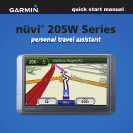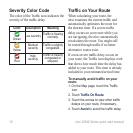nüvi 205W Series quick start manual 9
Use an FM TMC (Trafc Message
Channel) trafc receiver to receive trafc
information broadcast over the FM Radio
Data System. The trafc receiver is
included in some nüvi packages.
The trafc receiver is integrated in the
vehicle power cable.
To power
connector on
nüvi
To power outlet
in vehicle
FM TMC Trafc Receiver
If the nüvi is connected to the trafc
receiver, connected to vehicle power,
and you are in a coverage area, the nüvi
can receive trafc delay information. For
more information, go to www.garmin
.com/trafc.
NOTE: Garmin is not responsible for
the accuracy of the trafc information.
The FM trafc receiver receives signals
from the trafc service provider and
shows that information on your nüvi.
Trafc in Your Area
When you are receiving trafc
information, a Trafc icon appears in the
upper-left corner of the Map page. The
Trafc icon changes color to indicate
the severity of trafc conditions on
your route or the road you are currently
driving on.
Trafc icon
Using FM Trafc