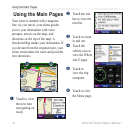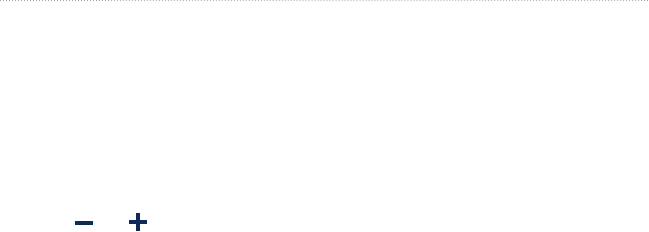
zūmo 200 Series Owner’s Manual
Where To?
Finding a Place Using the
Map
Touch Where To? > Browse Map.
Tips for Browsing the Map
Touch the map, and drag to view
different parts of the map.
Touch and to zoom out and in.
Touch any object on the map. An
arrow appears pointing at the object.
Touch Save to save this location.
Touch Go! to navigate to the location.
If the GPS mode is off, touch Set Loc. to
set your location to the selected location.
See page 31.
•
•
•
•
•
Using TracBack
®
Touch Where To? > TracBack to view
your recent track. Touch Save to save
the track to your Favorites. Touch Go! to
retrace your recent path of travel.
Searching �ear AnotherNear Another
Location
NOTE: Your zūmo automatically
searches for places near your current
location.
1. Touch Where To? > Near.
2. Select an option.