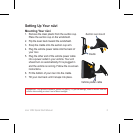nüvi 1460 Quick Start Manual 7
4. Touch Add as Via Point to
add this stop before your nal
destination.
Taking a Detour
1. While navigating a route, touch .
2. Touch
.
Using Hands-Free
Features
Bluetooth wireless technology is
available on some nüvi models.
To use the hands-free features, you
must pair your phone and your nüvi.
To pair and connect, your device and
the nüvi must be turned on and near
each other.
Pairing Your Phone
1. Enable the Bluetooth component
on your phone.
2. On your nüvi, touch Tools >
Settings > Bluetooth.
3. Touch the button below Bluetooth,
and touch Enabled > OK.
4. Touch the button below Phone.
5. Select your phone, and touch OK.
6. Enter the Bluetooth PIN (1234) for
your nüvi in your phone.
Calling a Number
1. From the Main menu, select
Phone > Dial.
2. Enter the number, and touch Dial.
3. To end a call, touch
> End
Call.
Receiving a Call
When you receive a call, the
Incoming Call window opens.
Touch • Answer to answer the call.
Touch • Ignore to ignore the call
and stop your phone from ringing.