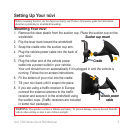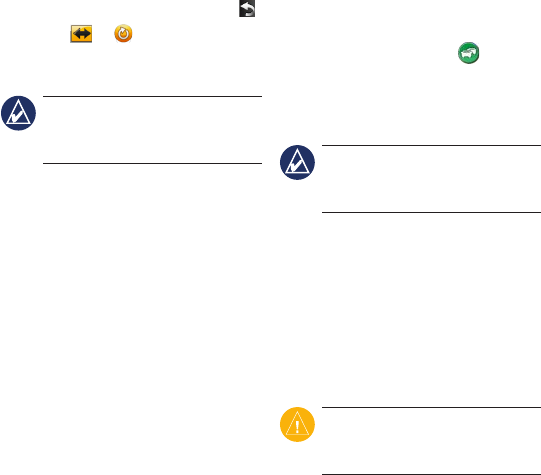
6 nüvi 1300 Series Quick Start Manual
Taking a Detour
1. While navigating a route, touch .
2. Touch
or .
Using FM TMC Trafc
NOTE: Garmin is not responsible
fortheaccuracyofthetrafc
information.
TheFMTrafcMessageChannel
(TMC)trafcreceiverisincludedin
some nüvi packages.
Thetrafcreceiverandthenüvimust
be in data range of an FM station
transmitting TMC data to receive
trafcinformation.Youdonotneed
to activate the subscription included
withyourFMtrafcreceiver.The
subscription activates automatically
after your nüvi acquires satellite
signalswhilereceivingtrafcsignals
from the pay service provider. Go to
www.garmin.com/trafc or www
.garmin.com for more information.
Ifaseveretrafcdelayoccurson
your route while you are navigating,
the nüvi automatically recalculates
the route. The trafcicon changes
colortoindicatetheseverityoftrafc
conditions on your route or on the
road you are currently traveling.
NOTE: Heated (metallized)
windows could degrade the
performance of the trafcreceiver.
Viewing Advertisements
(North America Only)
Ifyournüvipackageincludesatrafc
receiver, you could receive location-
relevant advertisements and coupons.
Touch the advertisement on the screen
to view more information.
CAUTION: Do not attempt to
write down the coupon codes while
driving.