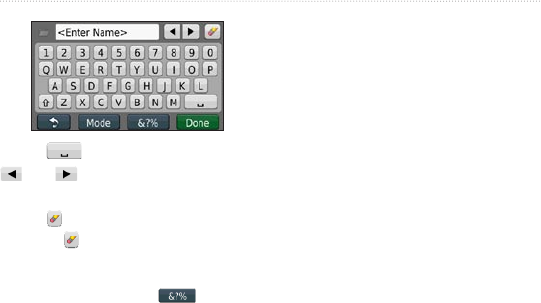
nüvi 1200/1300/1400 Series Owner’s Manual 11
Where To?
Touch to add a space. Touch
and to move the cursor
(available on some nüvi models).
Touch to delete a character. Touch
and hold to erase the entire entry.
Touch Mode to select the keyboard
language mode. Touch to
enter special characters, such as
punctuation marks. To change the
keyboard layout, see page 38.
Searching Near AnotherNear Another
Location
1. Touch Where To? > Near.
2. Select an option:
Where I Am Now—search
near your current location.
A Different City—search near
the city you enter.
A Recent Destination—
search near recent destination
A Favorite Destination—
select a destination from
Favorites.
My Current Route—search
along your active route.
My Destination—search near
your current destination.
•
•
•
•
•
•


















