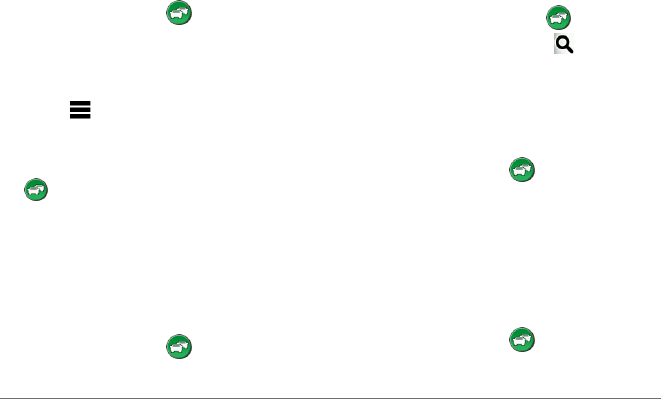
48 nüvi 2405/2505 Series Owner’s Manual
3
Select an event.
Manually Avoiding Trafc on Your Route
1
From the map, select .
2
Select Trafc On Route.
3
If necessary, use the arrows to view other
trafc delays on your route.
4
Select > Avoid.
Taking an Alternate Route
1
While navigating an automobile route, select
.
2
Select Alternate Route.
3
Select a route.
Viewing Trafc on the Map
The trafc map shows color-coded trafc ow
and delays on nearby roads.
1
From the map, select .
2
Select Trafc Conditions.
Trafc in Your Area
Searching for Trafc Delays
1
From the map page, select .
2
Select Trafc Conditions > .
3
Select an item in the list.
4
If there is more than one delay, use the
arrows to view additional delays.
Viewing a Trafc Incident on the Map
1
From the map, select .
2
Select Trafc Conditions.
3
Select a trafc icon.
Understanding Trafc Data
The trafc legend explains the icons and colors
used on the trafc map.
1
From the map, select .
2
Select Trafc Legend.


















