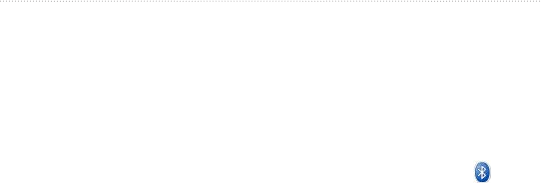
42 nüvi 1100/1200/1300/1400 Series Owner’s Manual
Customizing the nüvi
—turn safe mode on or
off. When your vehicle is moving,
Safe mode disables all functions that
require signicant operator attention
and could become a distraction while
driving.
—restore the original
security settings. Note that restoring
the security settings will not clear
your Garmin Lock PIN or security
location.
Setting the Bluetooth
Technology Options
Touch > > .
—touch >
to pair with a phone that has
Bluetooth wireless technology. See
pages 19–23. Touch to
connect with a different phone.
• —select the phone you want
to disconnect, and touch .
• —select the phone you
want to delete from the nüvi
memory, and touch .
—turn the Bluetooth
component on and off. The
icon appears on the Main
menu if the Bluetooth component is
turned on. To prevent a phone from
automatically connecting, touch
.
enter a friendly
name that identies your nüvi on
devices with Bluetooth technology.
Touch .
—restore the original
Bluetooth settings. This does not
clear the pairing information.


















