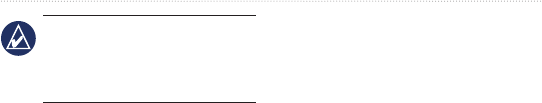
32 nüvi 1100/1200/1300/1400 Series Owner’s Manual
Using the Tools
For best results, calibrate
your fuel economy instead of
adjusting the city and highway
fuel efciency here. See page 30.
Viewing the Mileage Report
Mileage reports provide the distance,
the time, the average fuel economy,
and the fuel cost of navigating to a
destination.
A mileage report is created for
every route that you drive. If you
stop a route on your nüvi, a mileage
report is created for the distance you
traveled.
1. Touch Tools > ecoRoute >
Mileage Report.
2. Select a report.
You can view up to 20 mileage
reports on your nüvi. You can also
access mileage reports in the Reports
folder on your nüvi drive/volume.
Viewing Driving Tips
Your nüvi provides driving tips to
help you save fuel.
Touch > > .
Resetting ecoRoute
Data
1. Touch Tools > ecoRoute.
2. Select the category you want to
reset, and touch Reset.


















