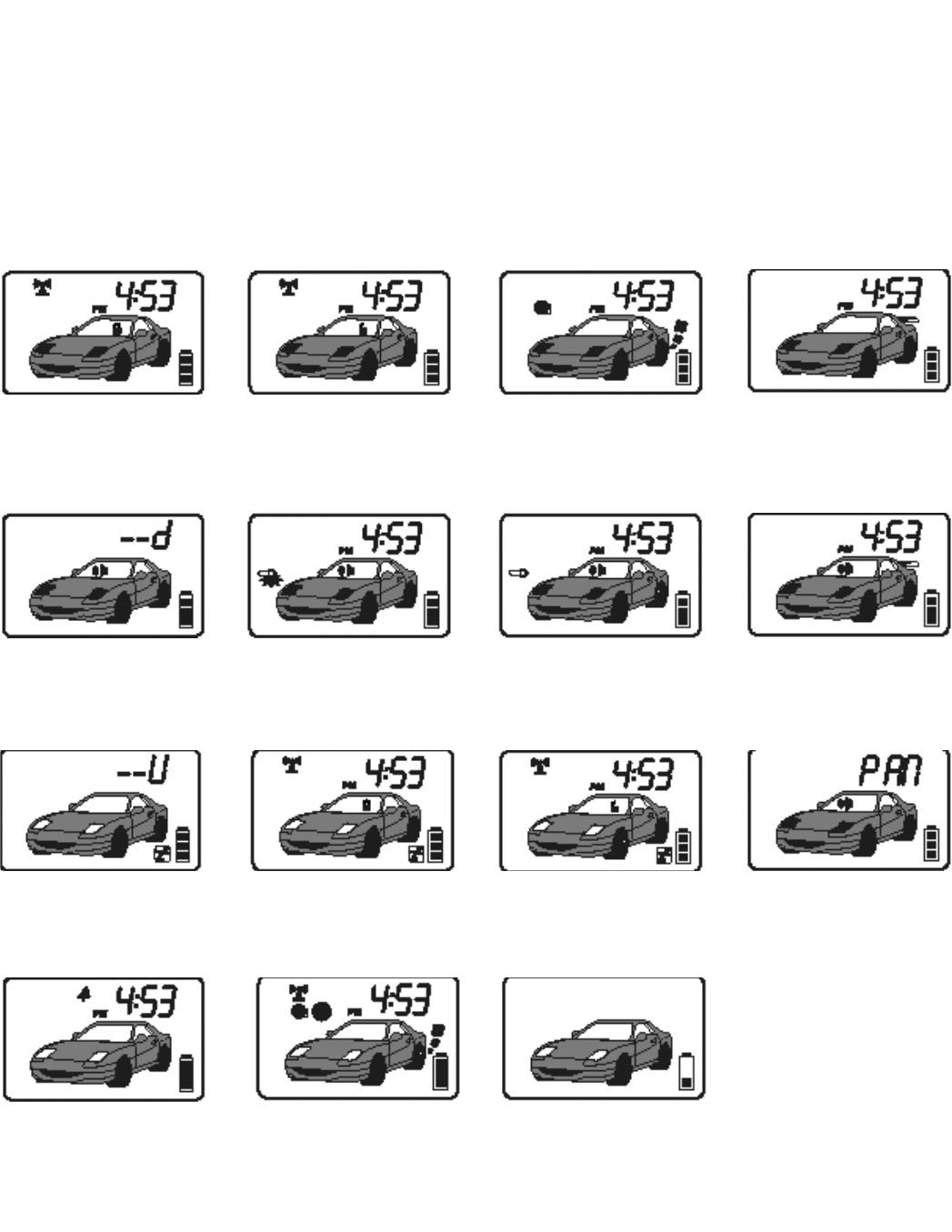
Galaxy 5000RS-2W Plus - Page 7
The PSV or passive function allows the passive arming mode to be enabled or with the
transmitter.
Note: This feature may not be available on all systems.
To enable or disable the passive arming mode:
1. Press and hold Button 5 until the display shows PSV.
· The transmitter will beep four times.
2. Release Button 5.
· The transmitter will beep once.
· The LCD panel will play a tone if the sounds are enabled or "off" will be displayed if the
chirps are disabled.
System Armed indicates
the doors are locked and
the alarm is on.
System Disarmed
indicates the doors are
unlocked and the alarm is
off.
Engine Run indicates
the engine is running on
remote start equipped
systems
Trunk Release indicates
the trunk or auxiliary
function has been
activated.
Door Open indicates the
door zone has been
triggered.
Shock Sensor indicates
the shock sensor has been
triggered.
Warn Away indicates
the warn away has been
triggered.
Trunk Open indicates
the trunk or hood zone
has been triggered.
Lock indicates the doors
are locked and the
system is in valet mode.
Valet Mode indicates the
system has been placed
into valet mode.
Unlock indicates the
doors are unlocked and
the system is in valet
Code
.
Panic indicates the panic
mode has been
triggered.
Alarm Clock indicates
the programmable timer
function has been set.
Auto Run indicates the
automatic remote start
timer has been set.
Battery Low indicates the
battery inside the
transmitter needs to be
replaced.


















