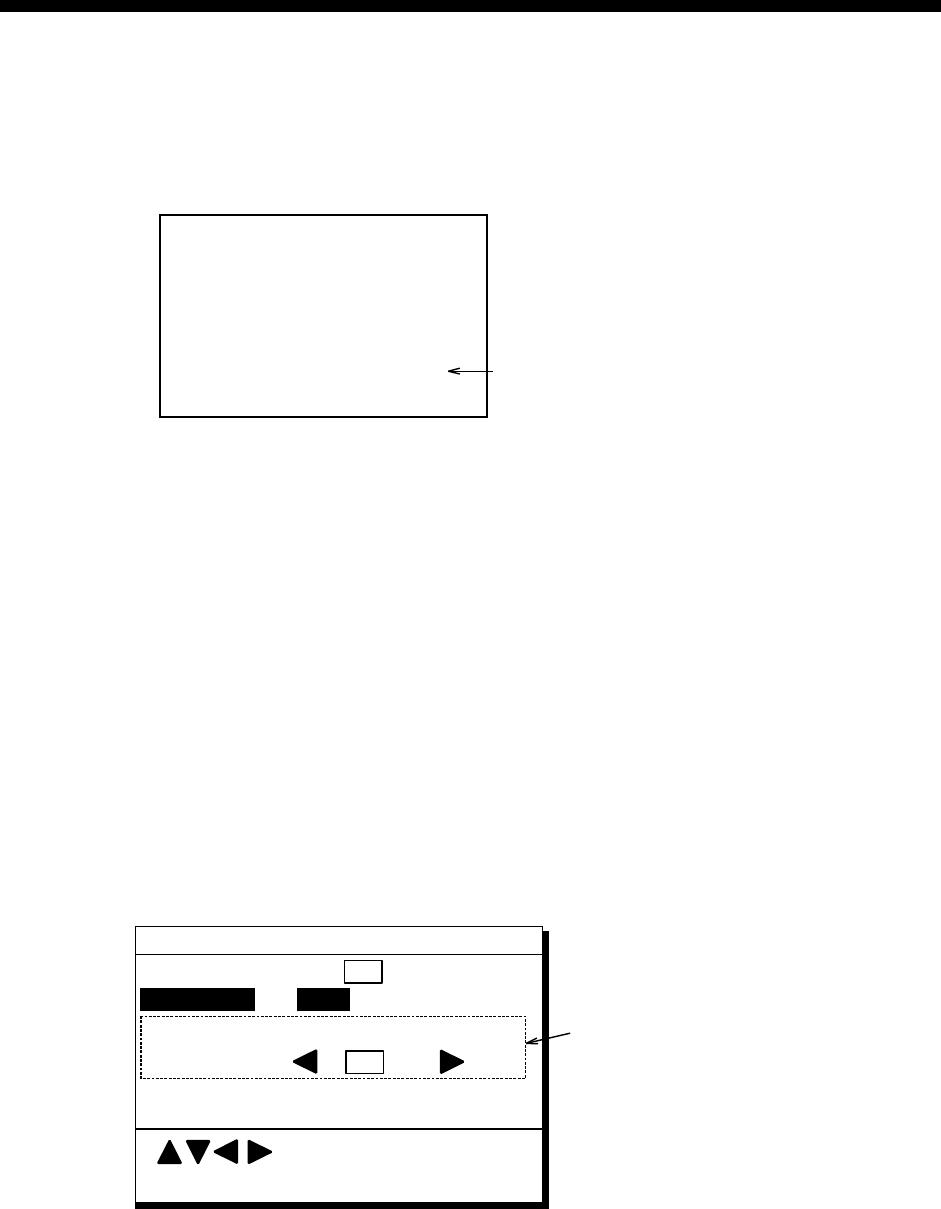
7
5. INITIAL SETTINGS
Checking Operation
1. Turn on the GP-80.
2. Confirm that "OK" and "BEACON RCVR INSTALLED" are display on the self-test
display.
Confirm that "BEACON RCVR
INSTALLED" is displayed when
DGPS function is provided.
BEACON RCVR INSTALLED
DATA #3: LOG PULSE OUTPUT
PROGRAM MEMORY =OK
SRAM =OK
=OK
Internal Battery
Self-test display at equipment start up
3. At the GP-80, press [MENU ESC], [8] and [1]. Confirm that "BEACON OK" is displayed.
DGPS Setup
The default setting is "manual".
Automatic DGPS setup
The GR-800 can automatically select optimum reference station by feeding it position data.
If it takes more than 5 minutes to fix DGPS position at the automatic mode, switch to
manual mode. Use at manual mode when a external beacon receiver has no automatic
function of station selection.
1. Press [MENU ESC], [9] and [7] to display the DGPS SETUP menu.
These items appear when
"MAIN" is selected.
DGPS SETUP
Freq. 288.0kHz
ENT: Enter MENU: Escape
Baud Rate 200 bps
DGPS MODE
Ref. Station Auto Man(ID= )___
:Select
On Off
DGPS SETUP menu
2. Press
!
or
"
to select DGPS MODE and press
#
to select On.
3. Press
!
or
"
to select Ref. Station.
4. Press
#
to select Auto.


















