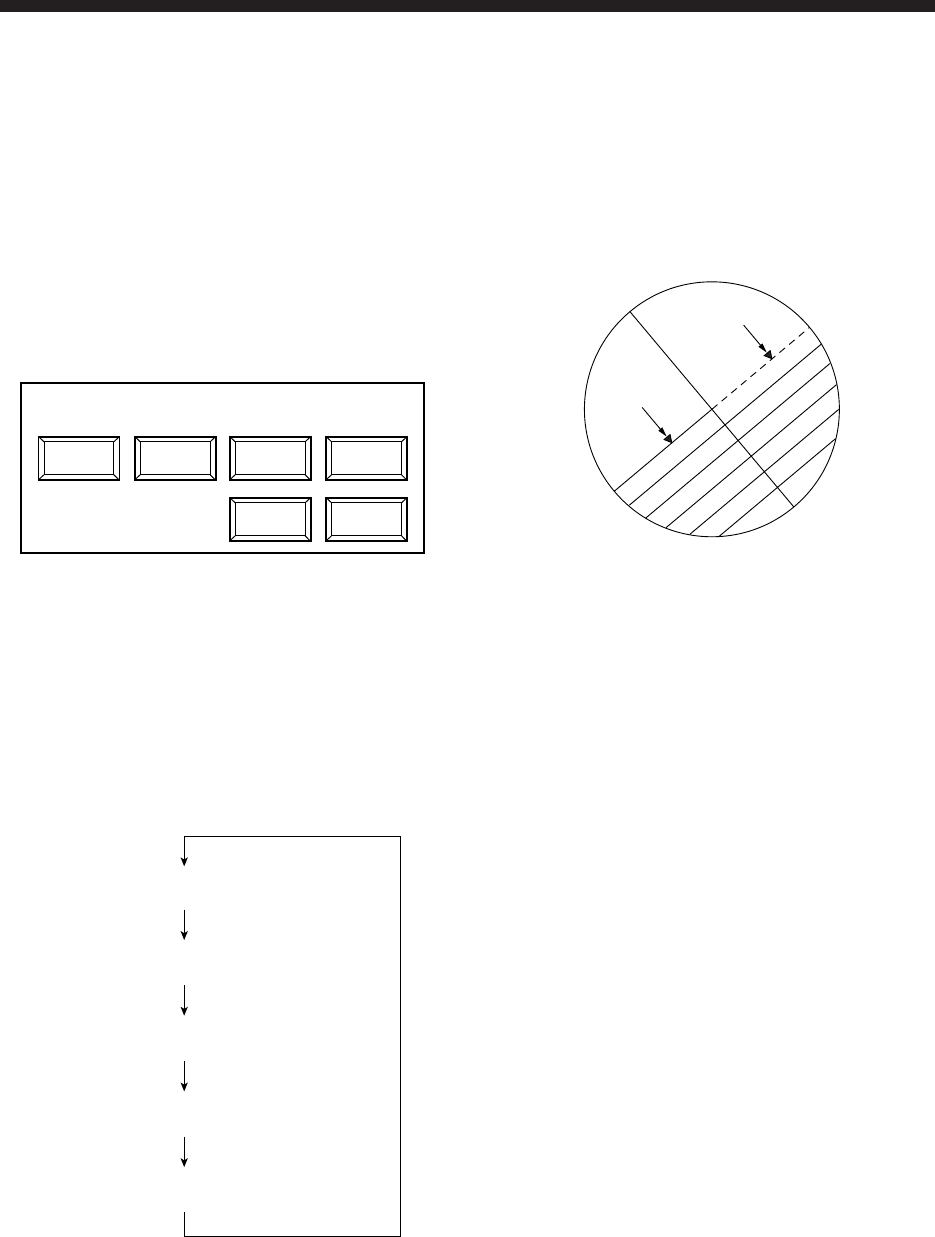
3-1
3.2 Index Lines
The index lines are useful for maintaining a
constant distance between own ship and a coast-
line or partner ship. They are linked with EBL2
and VRM2.
EBL2
Index lines
Figure 3-3 Index lines
Turning the index lines on/off
1. Press the [MENU] key.
2. Select “INDEX LINE” by the trackball.
3. Select “Index Line on” by pressing the
[ACQ/ENTER] key.
4. Press the [ACQ/ENTER] key to confirm.
5. Press the [MENU] key to close the menu.
“PI” indication appears next to EBL at the left
bottom corner of the screen.
To turn the index lines off, select “Index Line
off” and press the [ACQ/ENTER] key.
Rotating the index lines
1. Press the [EBL 2] key to activate EBL2.
2. Operate the trackball.
Adjusting the index lines interval
1. Press the [VRM 2] key to activate VRM2.
2. Operate the trackball.
3.1 Basic Menu Operation
The menu mostly contains less-often used func-
tions which once preset do not require regular
adjustment. To open or close the menu, press
the [MENU] key. You can select items on the
menu with the trackball. The complete menu
appears at begining of this manual.
1. Press the [MENU] key to display the main
menu.
SSel by T-ball & press ENT.S
RINGS
INDEX
LINE
DISP
DATA
ARP-10
MENU
OTHER
MENU
Change brill
from 3 to max.
INT
REJECT
Figure 3-1 Main menu
2. Operate the trackball to select the item. For
example, select RINGS. A message appears
at the bottom of the menu window.
3. Press the [ACQ/ENTER] key to select set-
ting. Each time this key is pressed,
the message changes. For the RINGS menu,
the message sequence is as shown below.
Change brill from Off to 1.
Change brill from 1 to 2.
Change brill from 2 to 3.
Change brill from 3 to max.
Change brill from max to Off.
Figure 3-2 Messages for RINGS menu
4. Press the [MENU] key to close the menu.
3. ADVANCED OPERATION


















