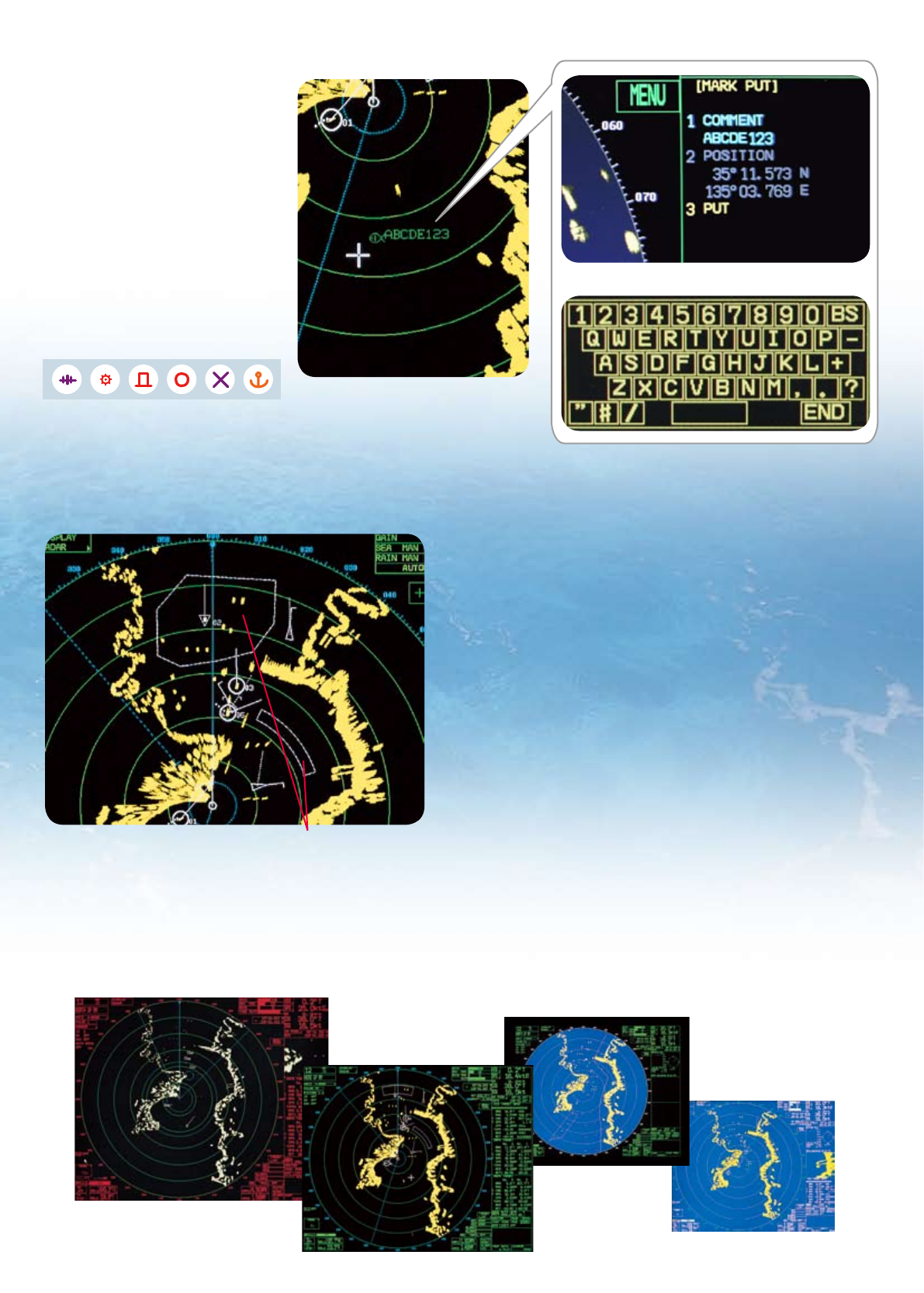
s
Presentation Colors
The radar screen can be presented in a variety of colors
for easy observation under all lighting conditions.
s
Marks and Comments
Marks can be placed on the radar
screen to note certain positions
of importance. Comments can
be placed near the mark to aid in
their identication. Marks allow
a skipper to grasp the relative
position between own vessel and
mark locations.
With this function, a skipper can
enter the GPS position data* of
the shing grounds and hazardous
objects for navigation such as
shallow waters.
*
GPS sensor required
Up to 8 letters can be typed to each mark
s
Guard Zones
Automatic Acquisition Zone
Two automatic acquisition zones may be set in a sector in the
shape desired. They also act as suppression zones, avoiding
unnecessary overloading of the processor and clutter by
disabling automatic acquisition and tracking outside of them.
Targets in an automatic acquisition zone are shown with an
inverse triangle. The operator can manually acquire important
targets without any restrictions.
Guard Zones and Anchor Watch Zone
Guard Zones generate visual and audible alarms when targets
enter the operator-set zones. One of the Guard Zones may be
used as an anchor watch to alert the operator when own ship or
targets drift away from the preset zone.
CPA Alarm
The target tracking symbol changes to a triangle when its
predicted course (vector) violates the operator set CPA/TCPA.
The operator can readily change the vector lengths to evaluate
the target movement trend.
Guard Zones
Examples of marks (available in seven colors)










