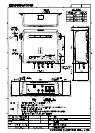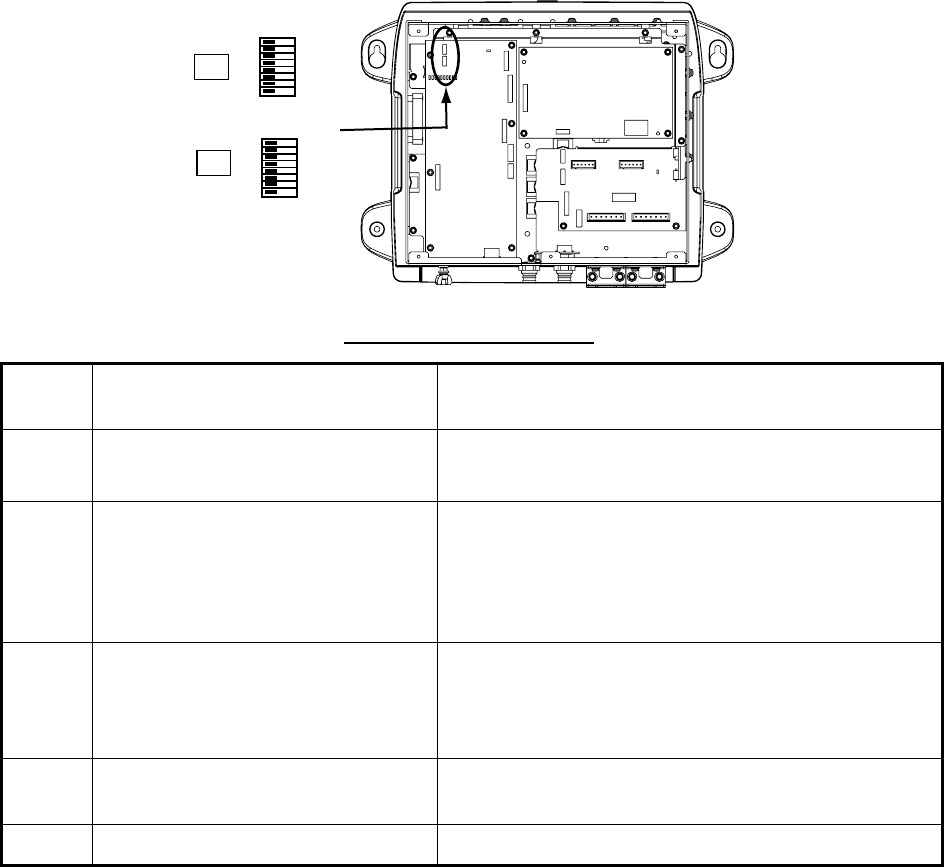
3. INITIAL SETTINGS
16
3.2 DIP Switch Setting
The DIP switch S2 sets up the system according to the equipment connected. In the default setting
all switches (1-8) are OFF. The DIP switch S3 should not be adjusted; leave all switches in the
OFF position.
DIP switch S2 description
*1: Power sync setting enabled at NavNet 3D.
Switch
No.
Function Setting
1 Power on/off by NavNet or NavNet
3D
OFF: Power sync (for NavNet 3D)
*1
ON: No power sync (for NavNet)
2 Automatic/Manual IP address
selection
OFF: Automatic IP address assignment. Use this
setting for NavNet 3D.
ON: Manual IP address assignment. Use this setting
for NavNet, and refer to the table on the next page for
IP addresses.
3 - 6 Manual IP address assignment Valid when switch no. 2 is ON. For connection of mul-
tiple network sounders, assign each one an IP ad-
dress with the Mode DIP switch, referring to the table
on the next page.
7 Restore default settings (other than
LAN and transducer)
See section 4.3.
8 Restore ALL default settings See section 4.3.
DIP Switches
1-8
ON
OFF
S2
S3
1-8
ON
OFF