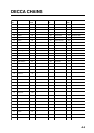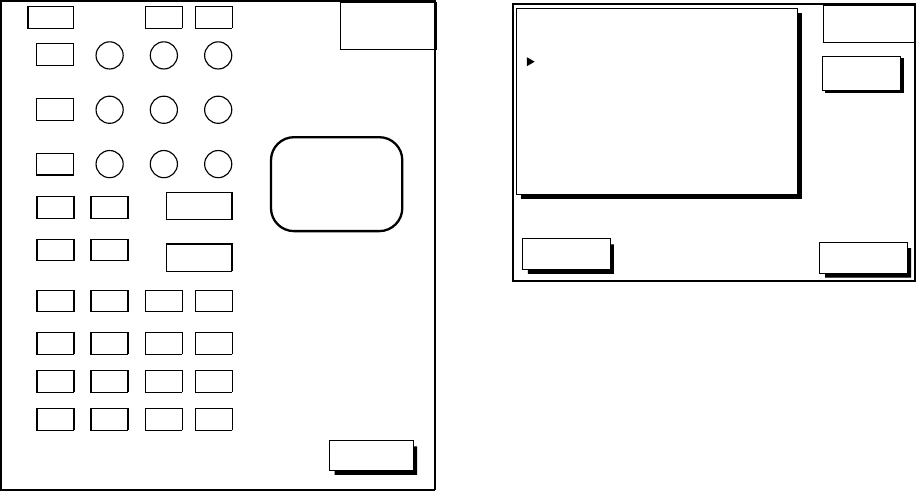
13. MAINTENANCE & TROUBLESHOOTING
13-6
Remote controller test
This test checks the controls of the remote
controller for proper operation.
1. Press the [MENU] key followed by the
CONFIGURATION, SYSTEM MENU and
SELF TEST soft keys to display the self
test menu.
2. Press the REMOTE CONTROLLER
TEST soft key to display the screen for
testing the remote controller.
REMOTE
TEST
RETURN
PRESS
"CLEAR" KEY
3 TIMES
TO RETURN.
Remote controller test
3. Press the any key. The pressed key’s
on-screen location turns black if the key
is functioning properly.
4. To escape, press the RETURN soft key on
the display unit, or press the [CLEAR]
key three times on the remote controller.
13.6 Clearing Memories
The memory, which stores marks, tracks and
initial settings, can be cleared to start afresh.
When this done all default settings are
restored.
1. Press the [MENU] key followed by the
CONFIGURATION and SYSTEM MENU
soft key.
2. Press the MEMORY/TRIP CLEAR soft
key to open the clear memory menu.
DGPS 3D
RETURN
CLEAR
MEMORY
EDIT
CLEAR PLOTTER MEMORY
CLEAR GPS MEMORY
CLEAR ALL MEMORY
TRIP METER RESET
NO
NO
NO
NO
Clear memory menu
3. Press ▲ or ▼ to select memory or trip
meter reset.
4. Press the EDIT soft key.
5. Press ▲ to select YES.
6. Press the ENTER soft key or the
[ENTER] key to clear item selected.
Note: For CLEAR PLOTTER MEMORY and
CLEAR ALL MEMORY, all waypoints
and routes are cleared and default
settings are restored. If you require
this data, save it to a PC beforehand.