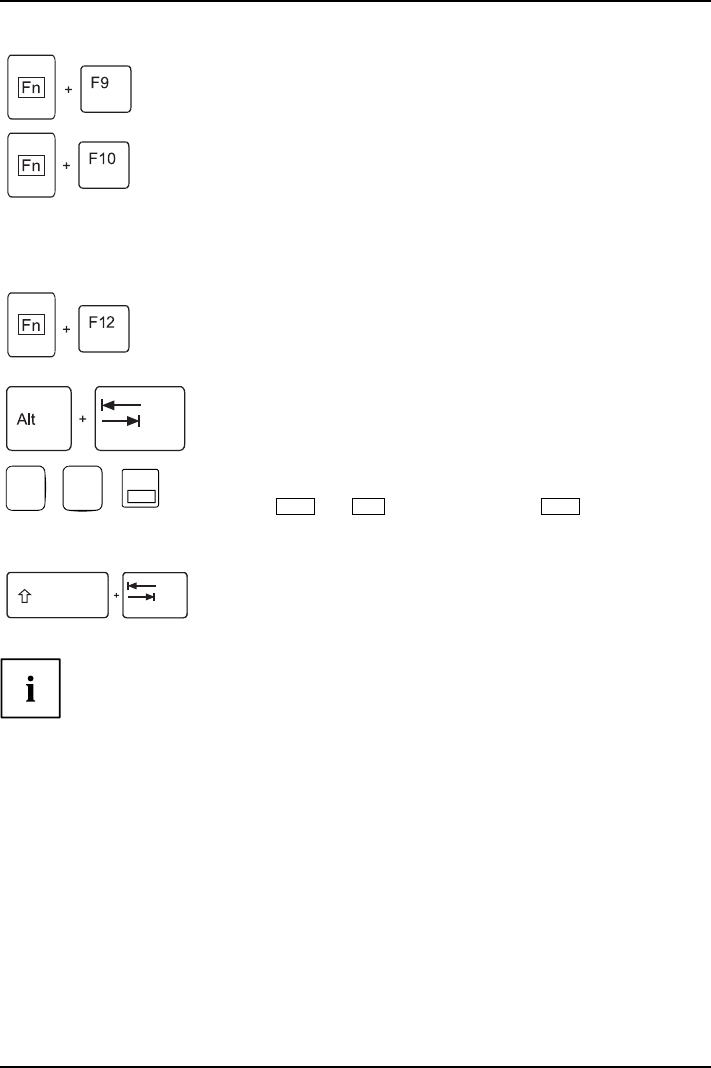
Ports and operating elements
Increase screen brightness
Fn+F9Screenbrightness
This key combination increases the brightness of the screen.
Toggle output screen
Fn+F10Toggleoutputscreen
Use this key combination to select which screen(s) is/are used for display
if an external monitor is connected.
Yo u can opt to use:
• just the notebook’s LCD screen
• just the external monitor
• both the LCD screen and the external monitor
Sleep mode
ActivateenergysavingmodeFn+F12Sleepmode
Use this key combination to activate the currently configured energy saving
mode.
Switching between open applications
Use this key combination to switch between several open applications.
Alt+Tab
AltCtrl
Del
SysRq
++
Performwarmreboot
This key combination restarts th
e notebook. First, press and hold
both the
Ctrl
and
Alt
keys, then press th
e
Del
key. First, the
Task Manager will be displayed
. You must then press a ll three keys
again to reboot.
Ctrl+Alt+DelWarmreboot
Back tab
This key combination moves the cu
rsor back to the previous tabular
stop.
Shift+TabBacktab
Key combinations using the Windows keys are detailed in the manual
for your operating system.
A26391-K240-Z220-1-7619 , edition 1 9


















