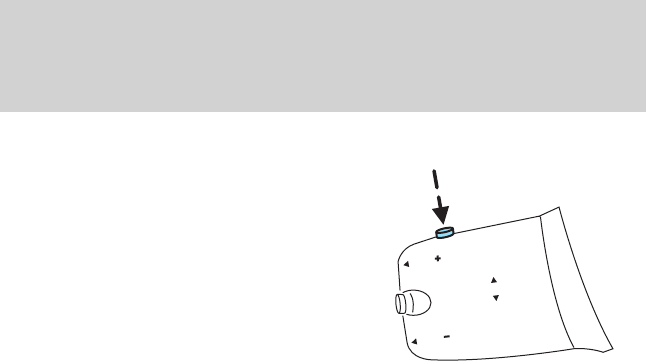
CD player voice commands
Press the VOICE button on the
stalk. After the tone, say, “CD
player” and then any of the
following commands:
• Play • Track
1
• Shuffle all • Shuffle folder
2
• Shuffle off • Repeat folder
2
• Repeat track • Repeat off
• Help
1
Can be used as a shortcut.
2
Only available as a voice command if the CD contains audio data files
such as .mp3 or .wma.
Note: You can select any track number between 1–99. You can also list
numbers individually, such as, “two, four, five” for track 245.
Radio voice commands
Press the VOICE button on the stalk. After the tone, say, “Radio” and
then any of the following commands:
• AM • FM
• Tune name
1
• Delete name
• Delete directory • Play directory
• Store name • Play
• Help
1
Can be used as a shortcut. This allows you to call up a stored radio
station.
V
O
IC
E
SEEK
VOL
VOL
M
O
D
E
Entertainment Systems
29
2010 Transit Connect (tst)
Owners Guide (own2002), 1st Printing
USA (fus)


















