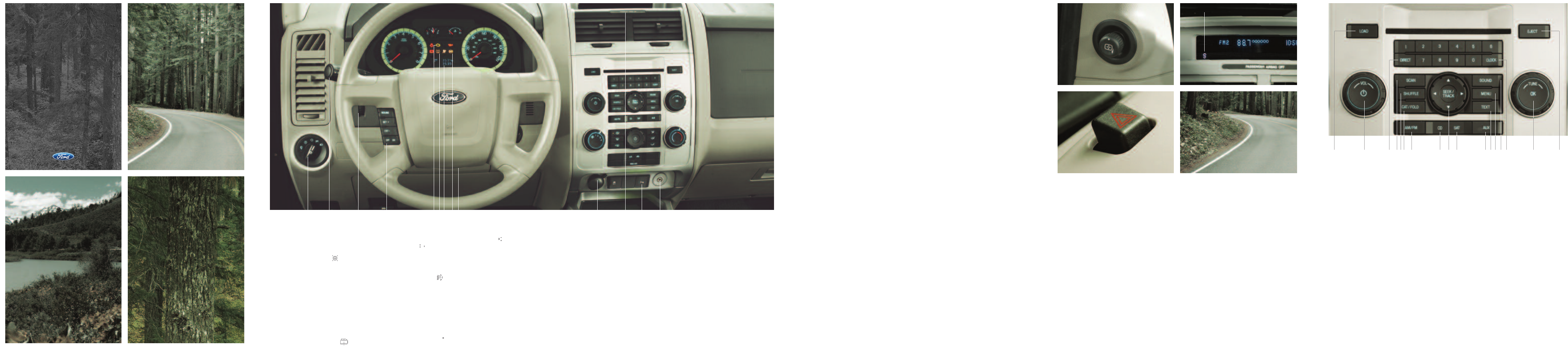
2008 ESCAPE
Your new Ford Escape is about to turn
your everyday driving experience into
an everyday driving adventure.
With its off-road capability and on-road
confidence, Escape can handle whatever
road life lays out before you. This Quick
Reference Guide was designed to help
you quickly get to know the many
features of your new Escape. For more
detailed
information, please see your
Owner’s Guide.
12 3 4 5 6 7 89 13121110
1. HEADLAMP AND FOGLAMP CONTROL – Rotate the headlamp control to the first position
to turn on the parking lamps. Rotate to the second position to turn on the headlamps.
To use the autolamp (if equipped) light sensitive on-off control for the headlamps, turn the
headlamp control to the position. To turn the autolamps off, turn the control back to the O
(Off) position. The foglamps (if equipped) can be turned on when the headlamp control is in the
parking lamp, headlamp or autolamp position and the high beams are not on. Pull the headlamp
control toward you to turn on the foglamps. The foglamp indicator light will illuminate. Push
the control in to deactivate. Remember, the foglamps will not operate when the high beams are
on. The foglamps are also deactivated when the ignition is turned to the LOCK position.
2. MULTIFUNCTION LEVER – The multifunction lever controls the front and rear wipers and
washers, high beam headlamps and turn signals. Rotate the end of the control away from you
to increase the windshield wiper speed or toward you to decrease the speed. Press the end of
the stalk to activate the washer. One extra wipe will happen a few seconds after washing the
front window to clear any water that is dripping down from the top of the windshield caused by
the washing. For rear wiper operation, rotate the rear wiper control to the desired position.
Rotate the control to either position to activate the rear washer.
To activate the high beams, push the lever toward the instrument panel. Pull the lever toward
you to deactivate. To use the “Flash to Pass” feature, pull the lever towards you slightly to
activate and release to deactivate. For more information, please see your Owner’s Guide.
3. PANEL DIMMER CONTROL – Use the dimmer control to adjust the brightness of the instrument
panel and all applicable switches in the vehicle when the headlamps and parking lamps are on.
Move the control to the full upright position, past the detent, to turn on the interior lamps.
4. SPEED CONTROL – (if equipped) For your speed control to work, it must be in the ON
position. Pressing and releasing the ON button will engage it. Pressing and releasing the OFF
button disengages it. To set a desired speed, press SET+. You can increase speed using the speed
control by pressing and holding SET+. You can decrease speed by pressing and holding the CST-
button. Pressing the RESUME button will automatically return the vehicle to the previously set
speed. To disengage the speed control, press the OFF button or press the brake pedal.
INSTRUMENT PANEL
5
. SERVICE ENGINE SOON LIGHT –
T
he Service Engine Soon indicator light illuminates when the
ignition is first turned to the RUN position to check the bulb. If the light turns solid or blinks after
the engine is started, the On-Board Diagnostics System has detected
a malfunction. Drive in a
moderate fashion (avoid heavy acceleration or deceleration)
and have your vehicle serviced
immediately. Always secure your fuel cap by turning it clockwise until it clicks at least once to
avoid a warning caused by a loose cap.
6. TIRE PRESSURE MONITORING SYSTEM (TPMS) – Using radio-frequency pressure sensors, this
system monitors all road tires and illuminates a low tire pressure light when one or more of your
tires is significantly under-inflated. Message center equipped vehicles provide additional warning
messages. The TPMS warning light will reset (turn off) after the tires are reset to specification
and the vehicle is driven above 20 mph (30 km/h) for two minutes. A malfunction indicator is
also combined with the low tire pressure light. When the system detects a malfunction, the light
will flash for approximately one minute and then remain continuously illuminated. Please note:
Outside temperature affects tire pressure.
7. MESSAGE CENTER – (if equipped) The message center, located on your instrument cluster,
displays important information through constant monitoring of vehicle systems. You may select
display features on the message center for a display of status preceded by a brief indicator
chime. The system will also notify you of potential vehicle problems with a display of system
warnings followed by a long indicator chime.
8. ABS WARNING LIGHT – The ABS warning light will momentarily illuminate when the ignition
is turned on. If the light does not illuminate, stays on or flashes, have your vehicle serviced. In an
emergency, apply continuous force to the brake pedal. Do not pump the brakes. Any pulsation
or mechanical noise you may feel or hear is normal.
9. TILT STEERING WHEEL LEVER – To adjust the steering wheel, push the adjustment lever down
to unlock the steering column. While the lever is in the down position, tilt the steering wheel to
your desired position. Then, while holding the steering column in place, pull the lever up to its
original position to lock the steering column.
10. AUXILIARY POWER POINTS (12V) – The 12V power point outlets, located on the instrument
panel and the rear of the center console, are designed for accessory plugs only. Do not insert
any other object; damage may occur and blow the fuse.
11. PASSENGER AIRBAG OFF – The passenger airbag off indicator light will illuminate when the
passenger’s frontal airbag is off. For additional information, please see your Owner’s Guide.
12. REVERSE SENSING SYSTEM – (if equipped) This system sounds a tone to warn the driver of
obstacles near the rear bumper when R (Reverse) is selected and the vehicle is moving at speeds
less than 3 mph (5 km/h). As you move closer to the obstacle, the rate of the tone increases.
When an obstacle is less than 10 inches (25 cm) away, the tone sounds continuously. The system
is not effective at speeds above 3 mph (5 km/h) and may not detect certain angular or moving
objects. With the ignition on, press the RSS control, located below the climate control system,
to turn the RSS off. An indicator light will illuminate when the system is off.
13. AUXILIARY INPUT JACK – The auxiliary input jack provides a way to connect your
portable music player to the in-vehicle audio system. This allows the audio from a portable
music player to be played through the vehicle speakers. For more information, please see your
Owner’s Guide.
A. POWER SIDE VIEW MIRRORS – Rotate the control clockwise to adjust the right mirror, and
counterclockwise to adjust the left mirror. Then move the control in the direction you wish to
tilt the mirror. Return to the center position to lock the mirror in place.
B. COMPASS – (if equipped) The compass heading (N, NE, E, SE, S, SW, W or NW) is displayed
in the center stack display. The compass reading may be affected when you drive near large
buildings, bridges, power lines and powerful broadcast antennas. For more information, please
see your Owner’s Guide.
C. HAZARD FLASHER – Push the flasher control, located on the steering column, and all front
and rear direction signals will flash. Use it when your vehicle is disabled or is creating a safety
hazard for other motorists. The hazard flashers will operate when the ignition is in any position
or if the key is not in the ignition.
FOUR-WHEEL DRIVE (4WD) SYSTEM – (if equipped) Your vehicle has an intelligent 4WD system
that continuously monitors vehicle conditions and automatically adjusts the power distribution
between the front and rear wheels. It combines transparent all-surface operation with a highly
capable four-wheel drive system. The 4WD system is always active and requires no driver input.
It is capable of handling all road conditions, including street and highway driving as well as
off-road and winter driving.
SATELLITE COMPATIBLE IN-DASH SIX-CD /
MP3 RADIO
A. LOAD – Press to load a single CD. Press and
hold to load discs in all empty slot locations.
B. ON/OFF/VOL – Press to turn ON or OFF. Turn
to increase or decrease the volume.
C. DIRECT – Press to access a desired radio
station, track or MP3 folder.
D. SCAN – Press for a brief sampling of radio
stations or CD/MP3 tracks.
E. SHUFFLE – Press to play CD/MP3 tracks in
random order when active (on).
F. CAT/FOLD – In category mode, use to select
from various music categories. In MP3 mode,
use to access the previous/next folder. In
satellite radio mode, press to toggle between
turning the most recently selected satellite
radio category on and off.
G. AM/FM – Press to select AM, FM1 or FM2
frequency band.
H. CD – Press to enter CD/MP3 mode. If a disc
is already loaded into the system, CD/MP3
play will begin where it ended last.
I. SEEK/TRACK – Press to access the next
listenable station or track.
J. SAT – (if equipped) Press to access satellite
radio mode. Press repeatedly to cycle through
SAT1, SAT2 and SAT3 modes.
K. AUX – Press to access LINE (auxiliary audio
mode).
L. TEXT – In MP3 mode, press repeatedly to
scroll through display options. In satellite
radio mode, press and release to display the
artist and song title.
M. MENU – Press repeatedly to access the
following features: SATELLITE RADIO MENU
(if equipped), AUTO PRESET ON/OFF, RDS
ON/OFF and COMPRESSION (only available
in CD/MP3 mode).
N. SOUND – Press repeatedly to cycle through
sound options. Press SEEK/TRACK to
adjust levels.
O. CLOCK – Press to set the time. The display
will read SET TIME. Use the memory preset #s
to enter in the desired time, hours and minutes.
P. TUNE – In radio mode, turn to go up or
down the frequency band.
Q. EJECT – Press to eject a CD. Select the
desired CD slot by pressing the corresponding
memory preset.
AUDIO SYSTEM
C OB D P QA E MGF KH I J NL
A
C
B
Use extreme caution when using any device
or feature that may take your attention off
the road. Your primary responsibility is the
safe operation of the vehicle. Only use non-
essential features and devices when it is safe
to do so.




