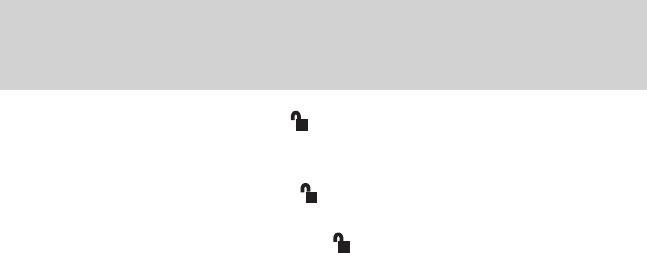
4. Within five seconds, press the control two times. Note: One horn
chirp should be heard, indicating the system has been disabled.
Conversely, a horn chirp followed by a honk will indicate the system is
enabled. Pressing the power door
control two times again will turn
the feature ON if it was previously OFF, or OFF if it was previously ON.
Every two consecutive presses of the
control after successfully
entering the configuration mode will change the enable/disable condition
of the feature.
5. Turn the ignition to the 1 (OFF/LOCK) position to exit programming.
Note: After exiting the driver configuration mode, the horn will chirp
once to indicate a feature has been activated/deactivated.
Autolock (if equipped)
The autolock feature is available on automatic transmission vehicles with
power locking. This feature will lock all the doors when:
• all the doors are closed,
• the ignition is in the 3 (ON) position,
• you shift into any gear putting the vehicle in motion, and
• the brake pedal is released and the vehicle attains a speed greater
than 5 mph (8 km/h).
The autolock feature repeats when:
• any door is opened then closed while the ignition is in the 3 (ON)
position, and
• the brake pedal is released and the vehicle attains a speed greater
than 5 mph (8 km/h).
Deactivating/activating autolock
There are four methods to enable/disable this feature: One is through
your authorized dealer, the second with a power door unlock/lock
sequence, the third with the keypad, and the fourth using the message
center (if equipped).
Before following the activation or deactivation procedures, unlock all
doors using the power door lock/unlock control and ensure all vehicle
doors are closed.
2005 F-150 (f12)
Owners Guide (post-2002-fmt)
USA (fus)
Locks and Security
93


















