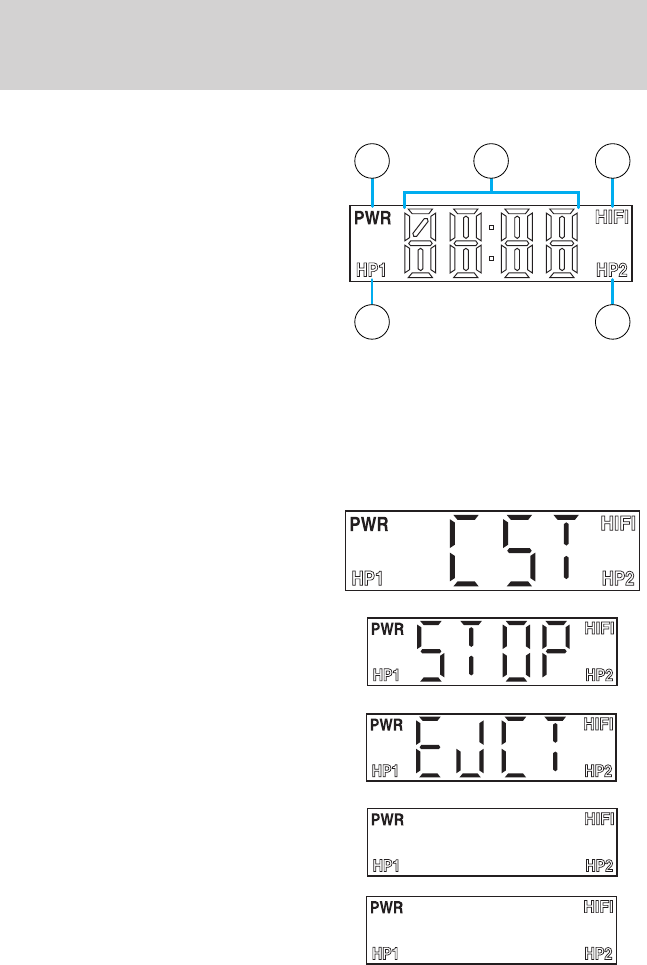
INDICATIONS ON THE VCP
The operation and status of the VCP
can be checked by the indications
appearing on the LED display.
1. The Power indicator flashes on
during POWER ON and will blink
when in emergency mode.
2. The HI-FI indicator illuminates
when a HI-FI tape is loaded.
3. The HP1 indicator illuminates
when the headphone jack 1 is plugged in.
4. The HP2 indicator illuminates when the headphone jack 2 is plugged
in.
5. The Operation indicators illuminate when the system is powered
ON, a HIFI tape is being played, or headphones are being used.
The following are some possible messages that may illuminate on your
LED display and their meanings.
Illuminates when there is a
videocassette in the system during
power off.
Illuminates when there is a
videocassette in the system during
power on.
Illuminates when a videocassette is
ejected from the system.
Flashes during wait mode.
Illuminates during power on when
there is not a videocassette present
in the system.
43
21 5
Videocassette Player Display Messages
21


















