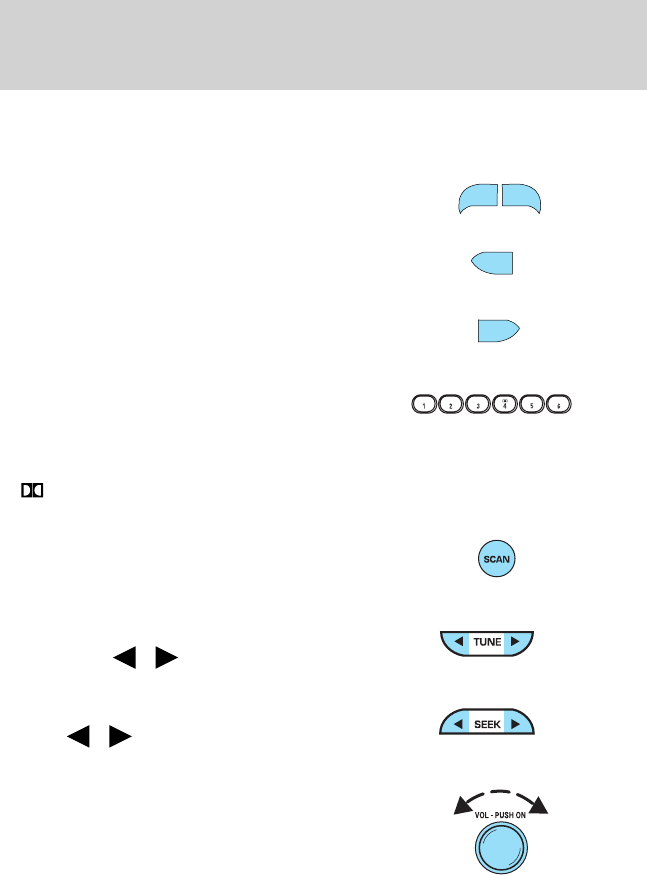
next selection). Then, press REW (for the beginning of the current
selection) or FF (to advance to the next selection). The tape MUST have
a blank section of at least four seconds duration between programs.
5. Side 1–2: Press to change tape
direction.
6. REW (rewind): Press to rewind
the tape.
FF (fast forward): Press to
advance the tape.
7. Memory preset buttons: To set
a station: Select frequency band
AM/FM1/FM2; tune to a station,
press and hold a preset button until sound returns.
8.
Dolby noise reduction: Works in tape mode only. Reduces tape
noise and hiss; press to activate/deactivate.
9. Scan: Press SCAN to hear a brief
sampling of all listenable radio
stations or all tape selections. Press
again to stop.
10. Tune: Works in radio mode only.
Press TUNE
/ to change
frequency down/up
11. Seek: Press and
release
/ for previous/next
strong station, selection or track.
12. Power/volume: Press to turn
ON/OFF; turn to increase or
decrease volume levels.
SIDE 1 - 2
REW
FF
Entertainment Systems
20


















