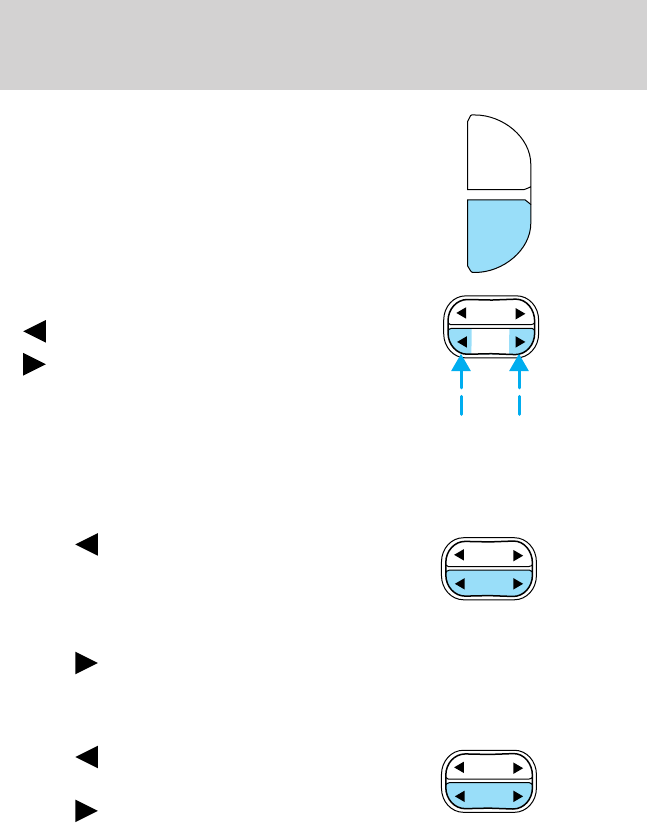
To set the minute, press and hold
the CLK control.
Press the TUNE control:
•
to decrease minutes and
•
to increase minutes.
Tune adjust
The tune control works in radio mode.
Tune adjust in radio mode
• Press to move to the next
frequency down the band
(whether or not a listenable
station is located there). Hold the
control to move through the frequencies quickly.
• Press
to move to the next frequency up the band (whether or not
a listenable station is located there). Hold for quick movement.
Tune adjust in CD changer mode (if equipped)
• Press to move to the previous
disc. Hold for quick movement.
• Press
to move to the next
disc. Hold for quick movement.
SCN
CLK
SEEK
DISCS
TUNE
SEEK
DISCS
TUNE
SEEK
DISCS
TUNE
Entertainment Systems
37


















