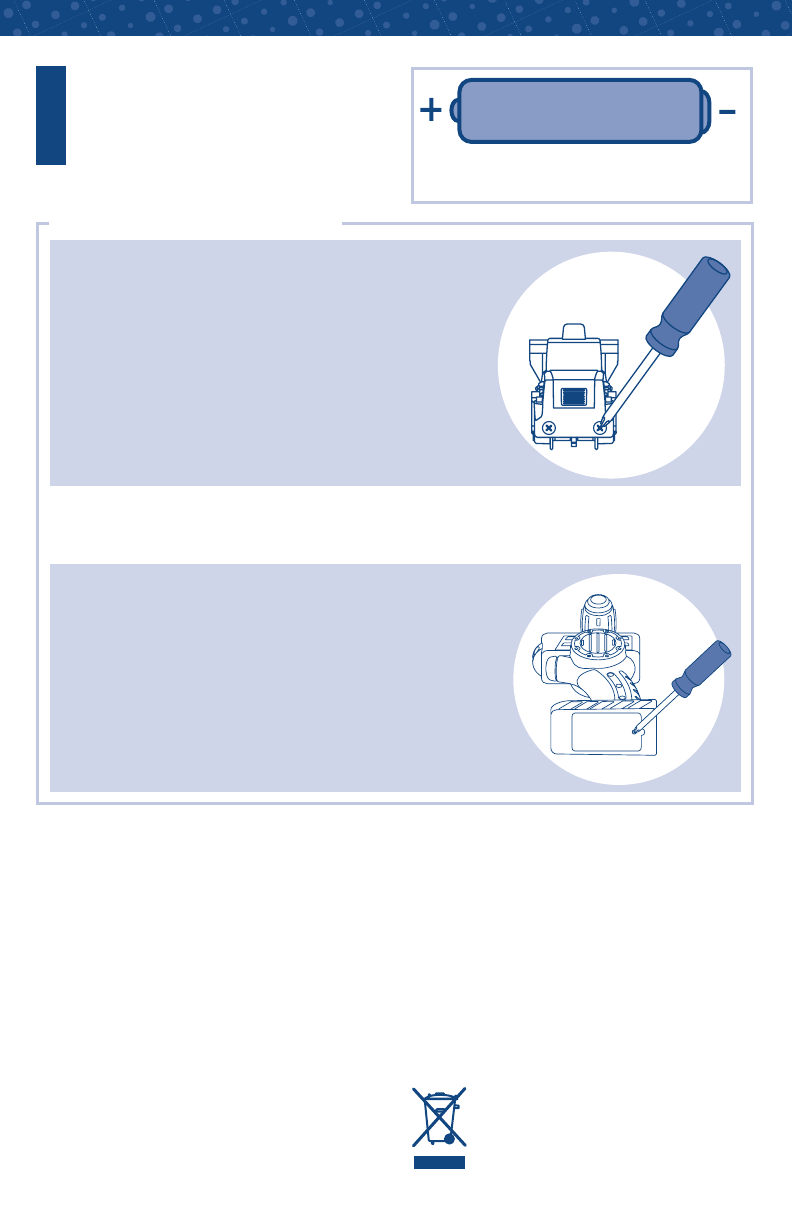
Your child is bound for
a world of adventure!
Battery Installation
Vehicle
• Locate the battery compartment on the
back of the vehicle.
• Loosen the screws in the battery
compartment door with a Phillips
screwdriver. Lift the battery compartment
door and insert three “AAA” (LR03)
alkaline batteries.
• Close the battery compartment door
and tighten the screws with a Phillips
screwdriver. Do not over-tighten.
Battery
Information
Remote Controller
•
Locate the battery compartment on the bottom
of the remote controller.
• Loosen the screw in the battery compartment
door with a Phillips screwdriver. Remove the
battery compartment door and insert three
“AAA” (LR03) alkaline batteries.
• Replace the battery compartment door and
tighten the screw with a Phillips screwdriver.
Do not over-tighten.
1.5V x 6
“AAA” (LR03)
We recommend the use of alkaline batteries
for longer battery life.
IMPORTANT! Under normal use conditions, the batteries in the vehicle will require
replacement more often than the batteries in the remote controller. For additional
information, see the troubleshooting section.
• Do not mix old and new batteries or
batteries of different types: alkaline,
standard (carbon-zinc) or rechargeable
(nickel-cadmium).
• Insert batteries as indicated inside the
battery compartment.
• Remove batteries during long periods
of non-use. Always remove exhausted
batteries from the toy. Dispose of batteries
safely. Do not dispose of product in a fire.
The batteries inside inside may explode
or leak.
• Never short-circuit the battery terminals.
• Use only batteries of the same or
equivalent type, as recommended.
• Do not charge non-rechargeable batteries.
• Remove rechargeable batteries from the
toy before charging.
• If removable, rechargeable batteries are
used, they are only to be charged under
adult supervision.
Battery Safety Information
In exceptional circumstances, batteries may leak fluids that can cause a chemical burn
injury or ruin your toy. To avoid battery leakage:
All Aboard!
3-Position Remote Controller
Use with the
Lift ‘N Load
Quarry
™
for
added fun!
Drive forward to the “dump station”
and push the boulder in.
Sold separately and subject to availability.
Hint: We do not recommend using the
vehicle on carpets. For best performance,
use on the track provided or hard,
flat surfaces.
• Press the power button on top of the
vehicle. The ready light turns on.
• Hold the remote controller with the
stick facing you. Point the remote
controller toward the vehicle and
push the stick forward. The vehicle
moves forward around the track.
• Pull the stick back a little to stop
the vehicle.
• Pull the stick all the way back and the
vehicle travels in reverse. Release the
stick to stop.
Hints:
• If you do not operate the remote
controller for a few minutes, the
vehicle shuts off and the ready
light turns off. Press the vehicle
power button, and operate the
remote controller to restart.
• This toy works best if you have a
clear path between the remote
controller and the vehicle. Point
the remote controller at the vehicle.
The maximum range of the remote
controller is about 12 feet (3.66 m).
➊ FORWARD
(WITH SOUND EFFECTS)
➋ FORWARD
➌ Off
➍ Reverse
• Protect the environment by not
disposing of this product with
household waste (2002/96/EC). Check
your local authority for recycling
advice and facilities (Europe only).
Drive in reverse and “dump” the boulder in.
➊
➋ ➌
➍
Your child is bound for
a world of adventure!
POWER BUTTON







