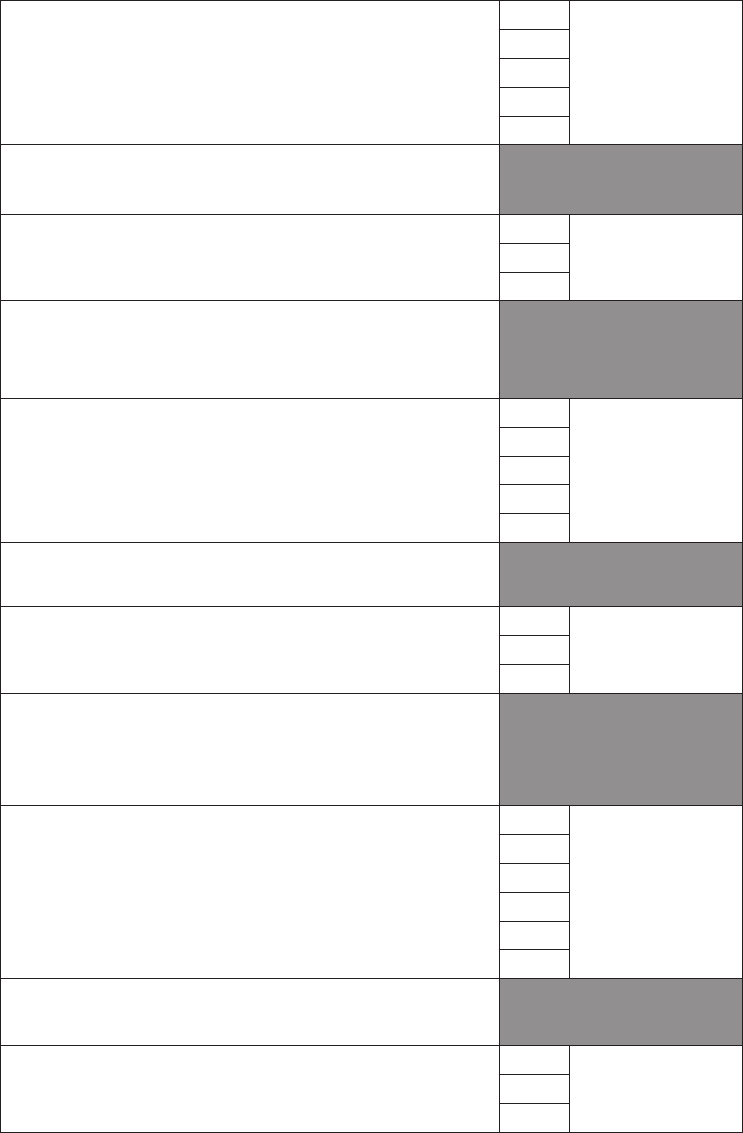
Page 18 Page 18
Press “Up” or “Down” to set the battery instance.
Line 5 value will adjust between 0 and 15.
When set, press and hold “Up” and “Down” for 2 seconds
to save the selection and return to the “Select Data Sources”
menu.
1
Set
Oil Level
Instance
X
2
3
4
5
Press “Up” or “Down” to select another function or “Mode”
to return to the “Edit” mode.
Set “Fuel Level Instance”
1
Set
Fuel Level
Instance
2
3
Press and hold “Up” and “Down” for 2 seconds to select
“Set Fuel Level Instance.”
Press “Up” or “Down” to select another function.
Press “Up” or “Down” to set the battery instance.
Line 5 value will adjust between 0 and 15.
When set, press and hold “Up” and “Down” for 2 seconds
to save the selection and return to the “Select Data Sources”
menu.
1
Set
Fuel Level
Instance
X
2
3
4
5
Press “Up” or “Down” to select another function or “Mode”
to return to the “Edit” mode.
Set “GPS Source”
1
Set
GPS
Source
2
3
Press and hold “Up” and “Down” for 2 seconds to select
“Set GPS Source.”
Press “Up” or “Down” to select another function.
Press “Up” or “Down” to scroll through the selections. When
the correct choice is next to the selection arrow, Press and
hold “Up” And “Down” for 2 seconds to save the selection
and return to the “Select Data Sources” menu.
1
Set
GPS
Source
> Local
NMEA2K
2
3
4
5
6
Press “Up” or “Down” to select another function or “Mode”
to return to the “Edit” mode.
“Trim Sender” type
1
Trim
Sender
Type
2
3


















