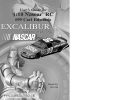Trouble-
shooting
If your 1:10 Nascar
®
RC
doesn’t move, please check
the following potential
causes:
1. The POWER switch is
turned off. If that is the
case, turn the
POWER switch
on.
2. Your 1:10 Nascar
®
RC
is too far away from the
controller. If that is the case,
bring your 1:10 Nascar
®
RC
closer to the controller.
3. The metal tab in the
battery cartridge is flattened
and not touching the batter-
ies installed. If that is the
case, lift up the metal tab so
it touches the tip of the bat-
tery.
If you lose control of your
1:10 Nascar
®
RC, please
check the following poten-
tial cause:
Another radio control
vehicle using the same fre-
quency is operating near
your vehicle, or a CB is
being operated nearby. If
that is the case, you should
race other vehicles that use
different frequencies or
channels, or move away
from your location until
there is no more interfer-
ence.
If your 1:10 Nascar
®
RC
drives slowly, please check
the following potential
causes:
1. There are weak batter-
ies in the transmitter. If that
is the case, replace with
new batteries.
2. There is strong inter-
ference in the surrounding
area. If that is the case, you
should move to a better
location to drive your 1:10
Nascar
®
RC.
To begin, insert the
antenna wire through the
hollow tube. Avoid pulling
the wire too tight. The wire
is on the top of your 1:10
Nascar
®
RC. Tie a knot on
top to secure.
Turn the switch to the
ON
position for power.
In a clockwise direction,
screw the antenna into the
cavity located at the top of
the transmitter.
Use the control switches
on the transmitter to drive
your 1:10 Nascar
®
RC. The
switches allow you to drive
it forward, reverse, left and
right. You can also honk the
horn and lift the left and
right doors up.
You can control your
1:20 Nascar
®
RC’s turns
with the control switches.
Maneuver both control
switches to turn your 1:20
Nascar
®
RC in any direc-
tion you would like.
To maneuver the auto
forward, turn the right
switch to the right and flip
the left switch up.
To turn the auto left
while driving in reverse use
the switches as follows: flip
the right switch left and flip
the left switch back.
Tip
• Check the wheel mecha-
nisms for lint, thread, hair
or dust frequently. This
ensures the wheels move
freely and that the motor is
not stressed.
6
7
Changes or modifications to this unit not expressly
approved by the party responsible for compliance could
void the user’s authority to operate the equipment.
How to Play