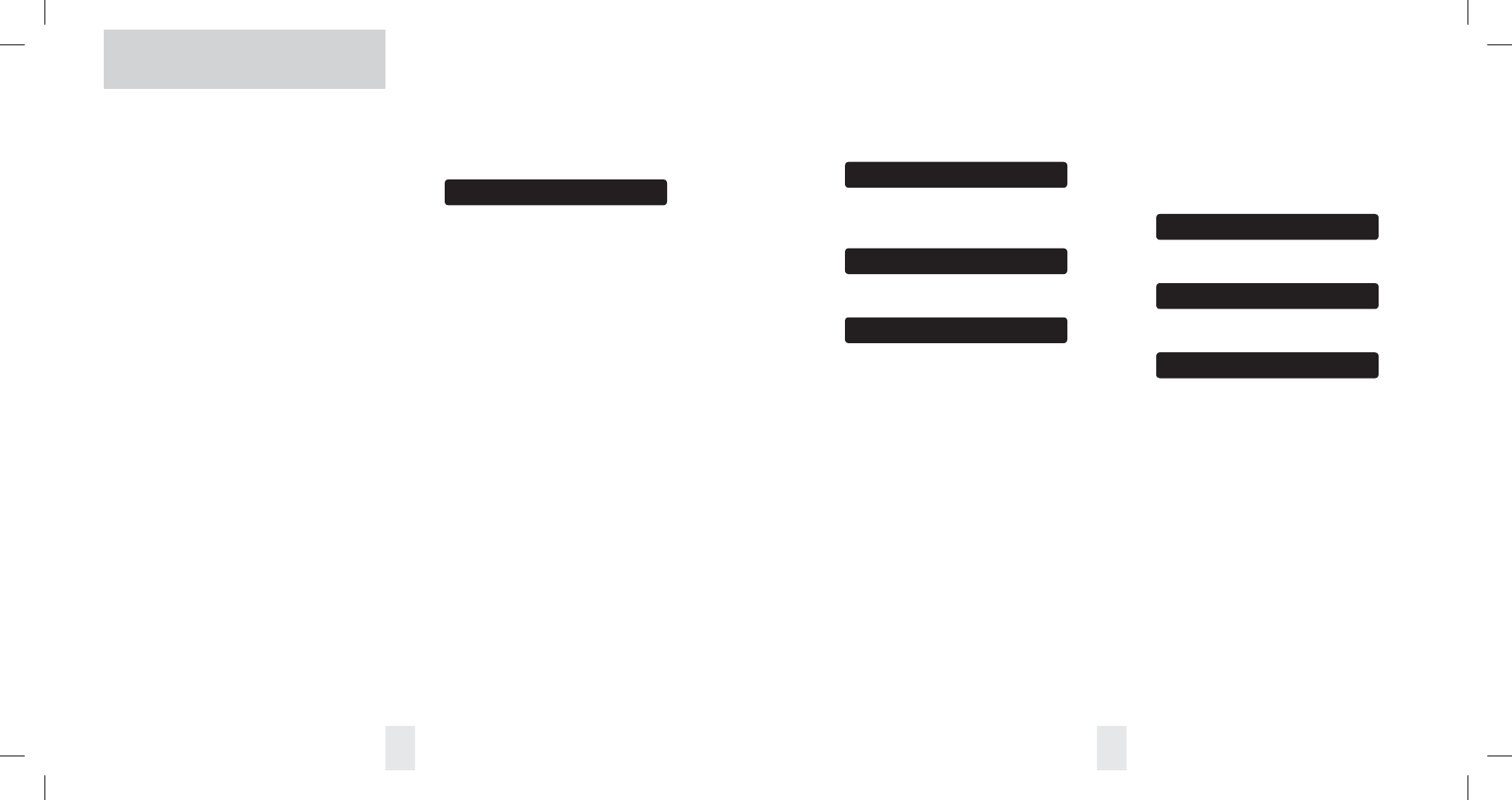
ExpertMeter
PASSPORT’s exclusive ExpertMeter option
is an advanced display for experienced
detector users. Please use the Qi45 for a
few weeks to get fully familiar with its
other features before using ExpertMeter.
To use the ExpertMeter instead of the
standard bar graph signal strength meter,
you must select MeterEXP in the Qi45’s
Preferences (see pages 12-15).
ExpertMeter simultaneously tracks up
to 8 radar signals. It shows you detailed
information on up to 2 Ka-band, 2 K-band,
and 4 X-band signals.
ExpertMeter can help you spot a
change in your normal driving
environment; for example, a traffic radar
unit being operated in an area where there
are normally other signals present.
A few more examples will help you
better see how the ExpertMeter works.
K
|
X
||
'
Here ExpertMeter shows 1 strong K-band
signal, and three X-band signals, two
strong and one weak.
KA
'
X
'''
Here ExpertMeter shows 1 weak Ka-band
signal, and three weak X-band signals.
X
On very weak signals, there will not be a
vertical line at all. This shows a very weak
X-band signal.
ExpertMeter Details
The band designators (X, K, Ka) will
stay on the display for a few seconds after
the signal has passed. This allows you to see
what the unit detected, even on very brief
signals.
However, the vertical lines
representing individual signals continuously
change (several times a second) to give you
a continuous view of the signal strength of
all radar signals present.
SpecDisplay
The Qi45’s SpecDisplay option is also
designed for the advanced detector user. In
this mode, it will display the actual numeric
radar frequency being received
K 24.150
Display shows a K-band signal at 24.150
GhZ.
Ka 34.700
Display shows a Ka-band signal at 34.700
GhZ.
X 10.525
Display shows a X-band signal at 10.525
GhZ.
NOTE: Even long-time detector
users will require a significant
amount of time to get familiar with
this new level of information about
detected signals.
The ExpertMeter is actually a
miniature spectrum analyzer. It shows what
band each signal is, and its signal strength.
KA
||
K
||
X
||||
Above is the ExpertMeter Display if
PASSPORT was detecting 2 strong Ka-band,
2 strong K-band, and 4 strong X-band
signals.
As you can see, there are vertical lines
after each band designator. Each line
shows a signal being detected. The height
of each line shows the relative signal
strength of that signal. The position of the
line shows the relative frequency of the
signal within the band.
NOTE: If you use ExpertMeter, the
brief signal shown in the power-on
sequence when you turn on your
PASSPORT will also be in ExpertMeter:
an X with a single vertical line.
Controls and Features
10 11
29256_Escort-Qi45 Manual.indd 13-14 10/7/09 4:03:08 PM


















