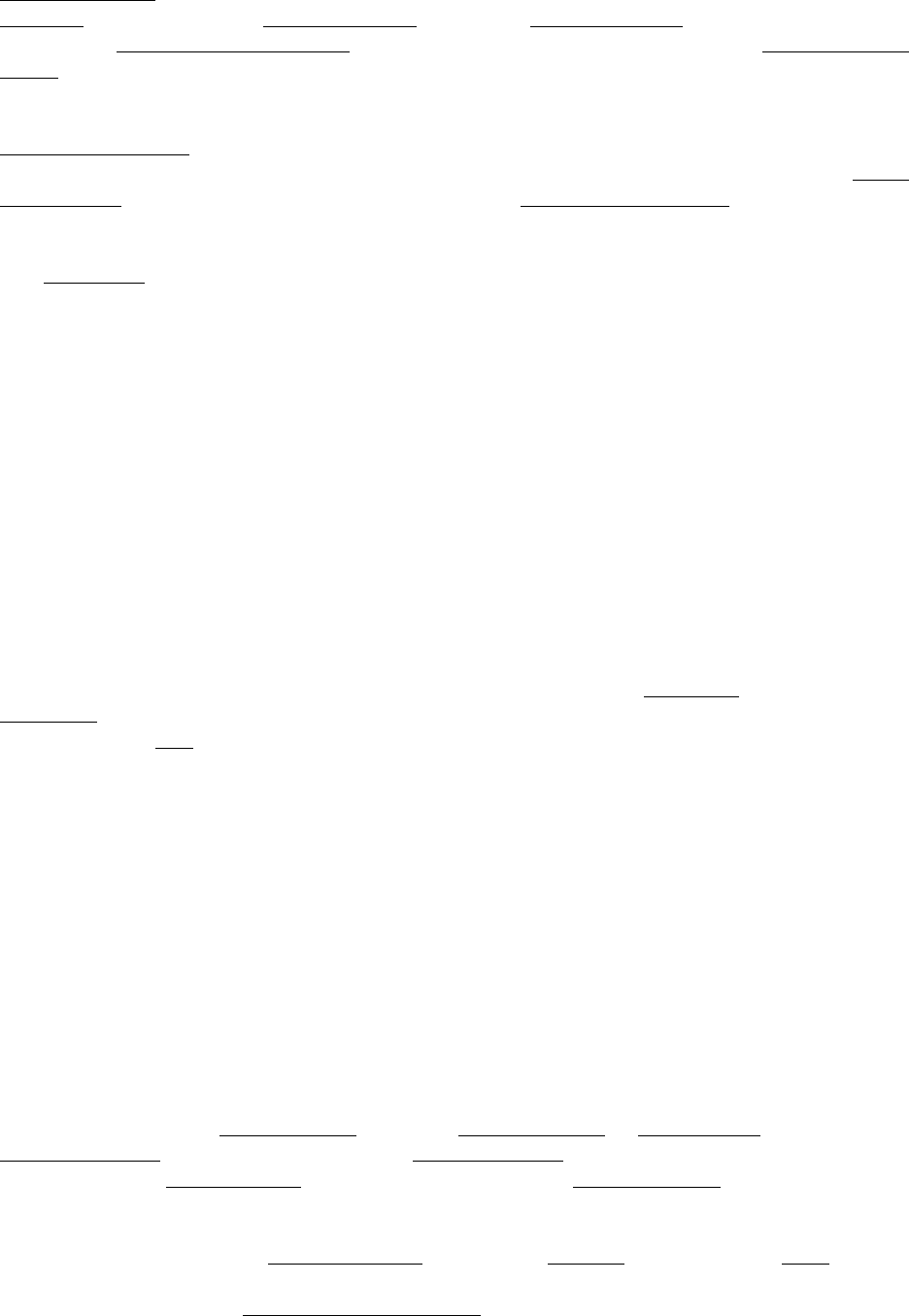
F-14 / Appendix F CI-ControlWave EFM
Max Flow Rate (x1000)
Max Flow Rate
represents the maximum flow rate allowed. If the number entered in the
Setpoint
field exceeds the Max Flow Rate value, the Max Flow Rate value will be used. To
change the Max Flow Rate (x1000)
value, right click on the field and select Change Signal
Value.
Valve Travel Time
Valve Travel Time
is the amount of time it takes a Control Valve to go from being fully
open to fully closed (or visa-versa). The default value is 30 Seconds. To change the Valve
Travel Time value, right click on the field and select Change Signal Value.
Current Data Flow Rate (x1000)
The Flow Rate
value is Read Only data; it is the present calculated flow rate per hour.
F.5.5.3 Pressure Override (set one or both to enable override)
When the PID controller is active in flow-control mode, it will adjust a pressure valve to
maintain the established flow rate setpoint. Pressure override is used in situations where
full line pressure should not be applied to the downstream equipment or in circumstances
where a minimum pressure must be maintained.
Maximum & Minimum
A Maximum and Minimum pressure can be configured which set the PID controller to
switch to pressure control mode whenever the line pressure attempts to go outside the
defined limits. The pressure override mode becomes active when either or both limits are
set to a non-zero value.
Pressure Tap Location Relative to the Control Valve
The Pressure Tap location is specified as either upstream UPSTRM
or downstream
DNSTRM
with respect to the control valve. The action of the override controller depends on
the configured Tap
location. When the pressure tap is configured as Downstream of the
control valve, pressure will rise as the valve opens to increase the flow rate. Increasing
demand will cause the valve to open more. Should conditions occur that cause the pressure
to exceed the maximum pressure limit, the override will take control and close the valve to
maintain the configured maximum pressure. Should the valve attempt to close and reduce
pressure below the configured maximum pressure, the override will take control to
maintain the minimum pressure. When the pressure tap is configured as Upstream, the
action is reversed, i.e., when the maximum pressure is exceeded the valve will open to lower
the pressure. When the minimum pressure is exceeded the valve will be closed.
Users are cautioned to test the regular override controller actions to verify correct valve
movement for all expected conditions.
F.5.5.4 Valve Control
A user may select the Valve Control
type, i.e., Analog Output or Raise/Lower control via the
Digital Outputs
. If the operator selects Analog Output control, Analog Output 1 will be
used by default. Current Data
will show the value of the Analog Output in percent (4mA =
0%, 20mA = 100%).
Users may set the valves Output Control
into either Manual or Automatic (Auto). When
Manual Mode has been selected, the current value of the Analog Output will be frozen.
Users may change the Manual Analog Output
value, by right clicking on the field and


















