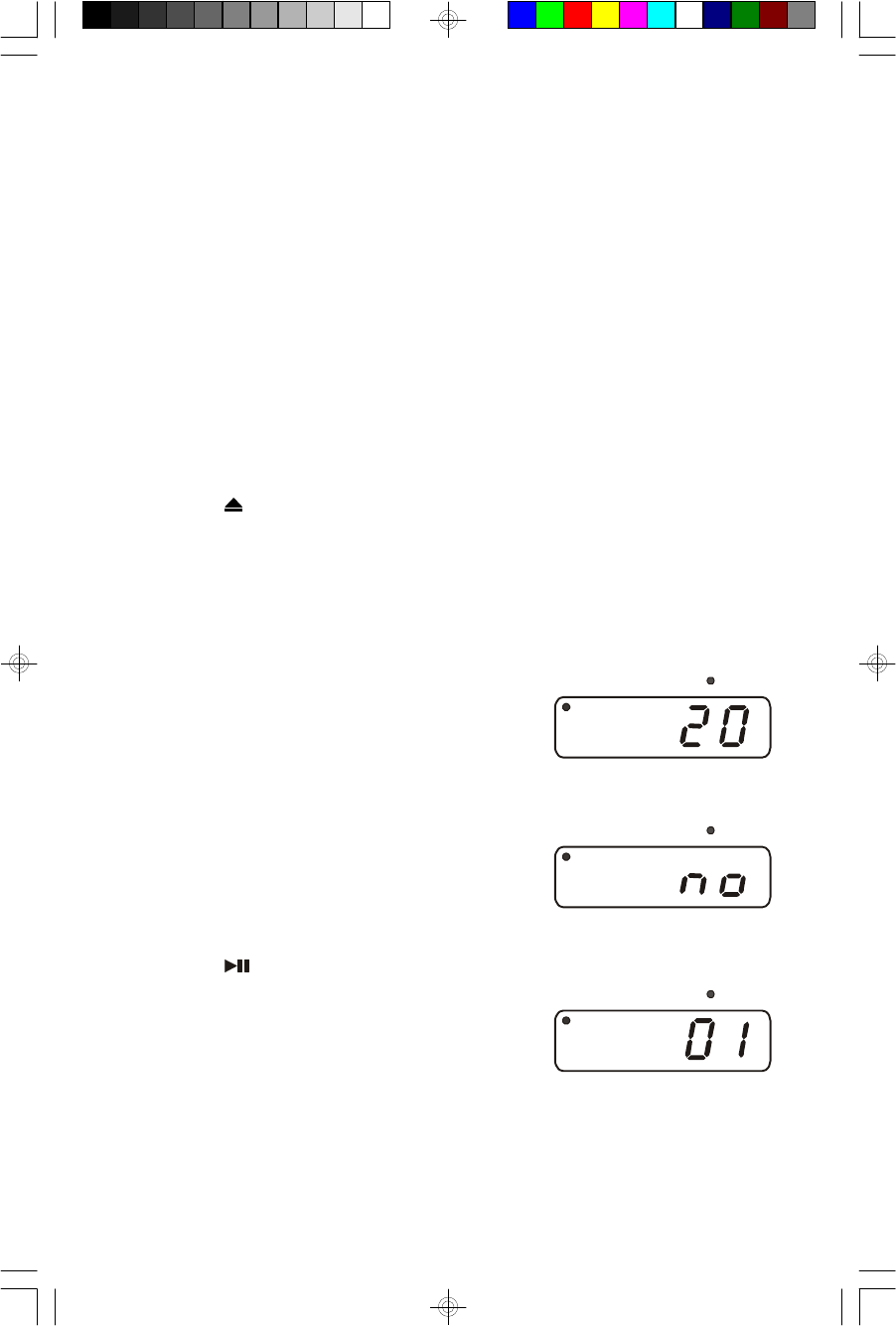
12
Playing Compact Discs
Note: Although this CD player can read CD-R and CD-RW discs, in addition to
normal CDs, however the playability of CD-R/RW discs may be affected by
the type of software that was used to create the discs, as well as the quality
and condition of the blank media you are using. 100% playability cannot be
guaranteed. This is not an indication of a problem with the player.
Normal Playback
1.) Press the POWER button to switch the unit ‘On’. The POWER indicator comes
“On”.
2.) Set the FUNCTION selector to the CD position.
3.) Press the CD OPEN button to open the CD door..
4.) Place your disc on the center spindle with the printed label side facing up.
Press down near the center of the disc to make sure it is firmly ‘seated’ on the
spindle, press CLOSE to close the CD door.
5.) Two dashes “– –” flash while the player reads the table of contents of the disc.
The display will show the total number of
tracks for a few seconds and then return to
the correct time.
Note: If the disc is inserted incorrectly, or if the disc is badly scratched
and cannot be read by the player, “no” will
appear on the display for a few seconds,
and then the display returns to the correct
time.
6.) Press the PLAY•PAUSE button to begin playback.
The display will briefly show “01” (Track 1)
and playback on track 1 begins.
After a few seconds the display returns to the correct time.
REPEAT
PROGRAM
RANDOM POWER
FM ST.
ALM 2
ALM 1
PM
REPEAT
PROGRAM
RANDOM POWER
FM ST.
ALM 2
ALM 1
PM
REPEAT
PROGRAM
RANDOM POWER
FM ST.
ALM 2
ALM 1
PM
CKD9901_F112905.p65 29/11/2005, 11:2912


















