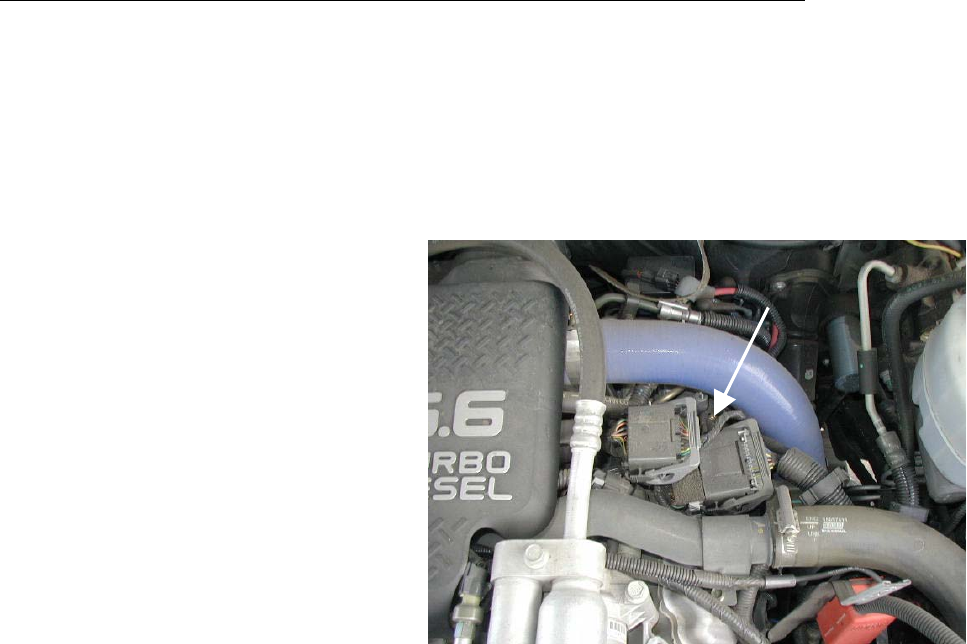
Edge Products, LLC GM LB7 EZ Manual
8
Installing the EZ Module
Connectors
1. The Power Edge LB7 EZ Module can mount on top of or to the side of the
black plastic fuse box cover located on the driver’s side fender. Adhere the
module using the supplied Velcro, allowing enough harness movement for
removal of the cover.
Connecting The Harness
2. Disconnect both stock
connectors by squeezing the
ears on the backside of the
connector and pulling the
gray lever.
3. Gently insert the EZ
connectors and lock in place
with the gray levers, and then
gently connect the stock
connectors to the other end of
the EZ connectors.
Notice: Use caution when inserting connector bodies. If the connector does not
slide smoothly, remove the connector, inspect the pins, and retry installation.
Final Inspection
4. Recheck all connections for a properly secure installation. Using the
supplied wire ties, secure the wiring harness to prevent possible damage.
5.
Start the engine. The engine should start and run like a stock truck. If the
engine does not start or run properly, turn off the motor, remove the keys
from the ignition, then remove the EZ module and inspect the pins inside
both connectors. Straighten pins or clear foreign material from the pins
and connector surfaces, then re-install the connectors. If failure
conditions still exist, contact your dealer or Edge Products, LLC. When
trying to restart, make sure that the key has been turned off for at least 10
seconds before cranking the engine
.
















