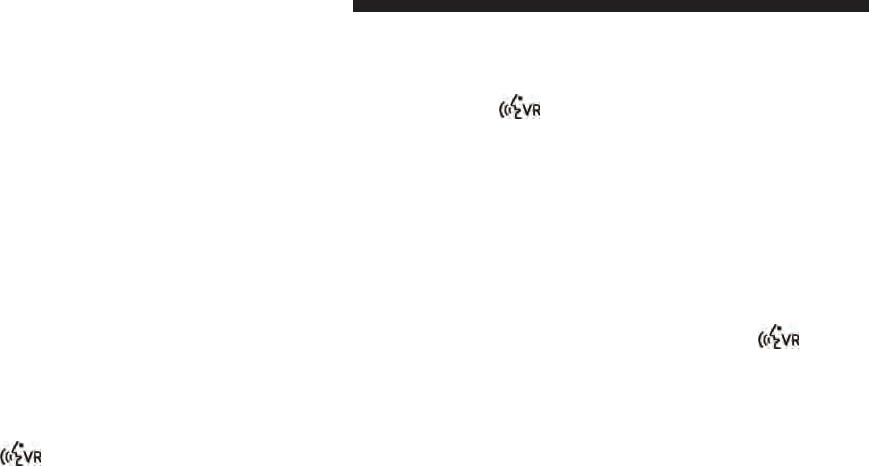
dialing a number with your paired Bluetooth cellular
phone, the audio will be played through your vehicle’s
audio system. The Uconnect™ Phone will work the same
as if you dial the number using Voice Command.
NOTE: Certain brands of cellular phones do not send
the dial ring to the Uconnect™ Phone to play it on the
vehicle audio system, so you will not hear it. Under this
situation, after successfully dialing a number the user
may feel that the call did not go through even though the
call is in progress. Once your call is answered, you will
hear the audio.
Mute/Un-Mute (Mute OFF)
When you mute the Uconnect™ Phone, you will still be
able to hear the conversation coming from the other
party, but the other party will not be able to hear you. In
order to mute the Uconnect™ Phone:
•
Press the button.
•
Following the beep, say ЉMute.Љ
In order to un-mute the Uconnect™ Phone:
•
Press the button.
•
Following the beep, say ЉMute off.Љ
Advanced Phone Connectivity
Transfer Call to and from Cellular Phone
The Uconnect™ Phone allows ongoing calls to be trans-
ferred from your cellular phone to the Uconnect™ Phone
without terminating the call. To transfer an ongoing call
from your Uconnect™ Phone paired cellular phone to the
Uconnect™ Phone or vice versa, press the
button
and say ЉTransfer Call.Љ
98 UNDERSTANDING THE FEATURES OF YOUR VEHICLE


















