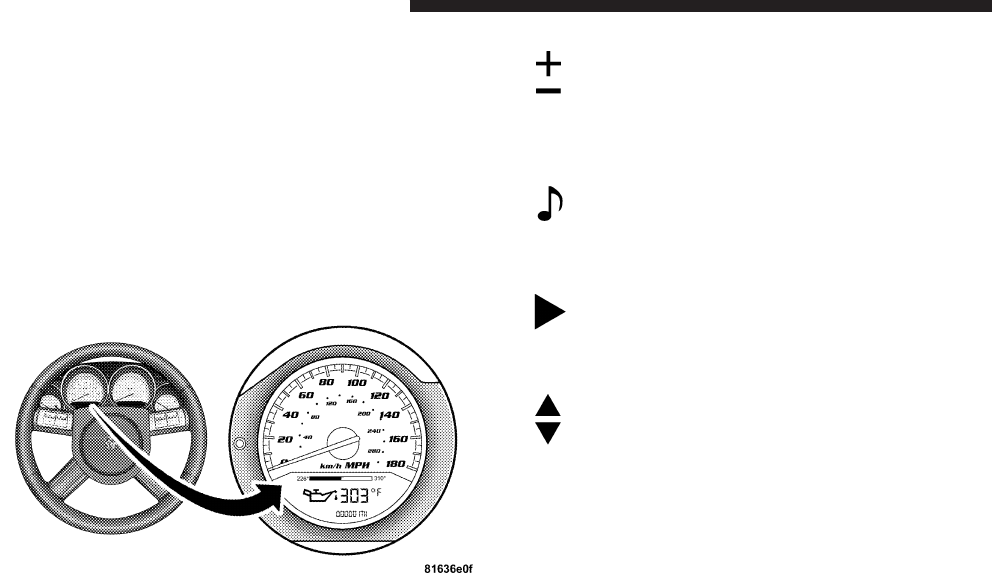
REMOTE SOUND SYSTEM CONTROLS
The remote sound system controls are located on the
surface of the steering wheel at the 3 and 9 o’clock
positions.
Some models feature an Electronic Vehicle Information
Center (EVIC) with driver-interactive display. It is lo-
cated in the instrument cluster below the speedometer.
The audio mode of the EVIC can display any one of
twelve radio station preset frequencies, CD disc number,
CD track number, tape, or one of 200 Satellite radio
channels depending on which radio is in the vehicle.
The VOLUME switch controls the volume of
the sound system. Pressing the top of the
rocker switch will increase the volume and
pressing the bottom of the rocker switch will
decrease the volume.
The AUDIO MODE SELECT button changes
the mode of the radio from AM to FM to Tape
to CD, or to Satellite (SAT) depending on
which radio is in the vehicle.
The FUNCTION SELECT button advances the
radio to the next preset, changes the tape side
being played, or changes the current disc when
used in audio mode.
The SCROLL buttons change selections such as
radio station, CD track, or satellite radio chan-
nel depending on the current mode.
Electronic Vehicle Information Center
174 UNDERSTANDING YOUR INSTRUMENT PANEL


















