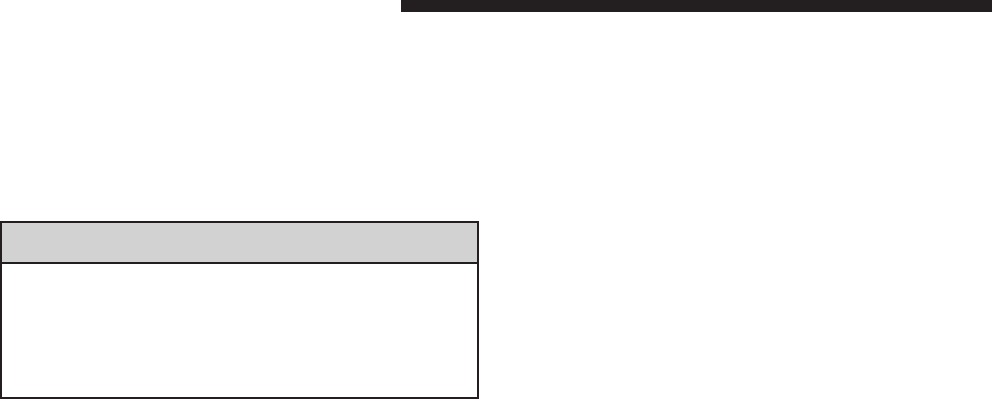
Elapsed Time (ET)
This display shows the accumulated ignition ON time
since the last reset.
Compass Temperature Display
This display provides the outside temperature and one of
eight compass readings to indicate the direction the
vehicle is facing.
WARNING!
Even if the display still reads a few degrees above
32°F ( 0°C), the road surface may be icy, particularly
in woods or on bridges. Drive carefully under such
conditions to prevent an accident and possible per-
sonal injury or property damage.
Compass Calibration
The Automatic Compass Calibration feature eliminates
the need for the operator intervention under normal
conditions. If the CAL indicator is lit, the compass needs
to be calibrated. A good calibration requires a level
surface and an environment free of large metal objects
such as large buildings, bridges, underground cables,
railroad tracks, etc.
Automatic Compass Calibration
The self-calibrating feature of the compass eliminates the
need to calibrate the compass for normal conditions.
During a short initial period, the compass may appear
erratic and the CAL symbol will appear on the display.
After the vehicle has completed at least one complete
circle in an area free from large metal objects, calibration
will be complete when the CAL symbol is extinguished.
After initial calibration, the compass will continue to
automatically update this calibration whenever the ve-
hicle is in motion.
Manual Compass Calibration
Compass calibration can also be requested. To manually
calibrate the compass, use the STEP button to step to the
compass/ temperature display and then hold down both
the STEP and US/M buttons simultaneously until the
CAL symbol is displayed. Release the buttons once the
CAL symbol appears. Manual compass calibration has
been initiated at this point. Drive the vehicle in circles in
an area free from large metal objects until the CAL
symbol is extinguished.
92 UNDERSTANDING YOUR INSTRUMENT PANEL


















