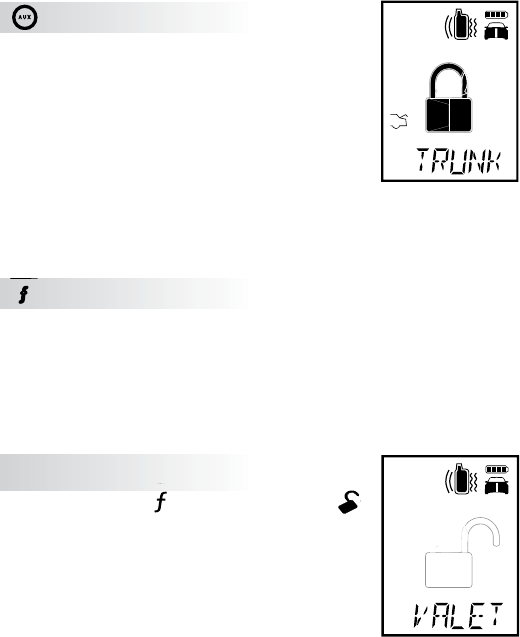
20
© 2008 Directed Electronics. All rights reserved.
A U X
Aux
Command
: Press and hold for 1.5 seconds to
activate the Trunk Release.
Feedback
: The trunk icon appears and the re-
mote plays a short tone.
Notes
: This is an optional feature. See your
sales rep/installer for details
. The
factory default icon and text is trunk.
The icon and text can be changed by your installer using
the Bitwriter programming tool.
A U X
Function shift
Command
: Press 1 to 4 times. (See Transmitter configuration table)
Feedback
: Display shows a text message across the bottom for the
command received.
Notes
: Each Press then release, shifts the function of the com-
mand button.
Valet mode
Command
: Press
AUX
two-times and then
AUX
.
Feedback
: Unlock Icon appears hollow and
text states Valet when entering Valet
mode.
Notes
: Even if armed the remote beeps one
time and the doors remain locked.
When exiting Valet mode the Unlock
Icon appears solid, the text states Valet and the remote
beeps two-times. The security system is disarmed but the
doors are still locked.


















