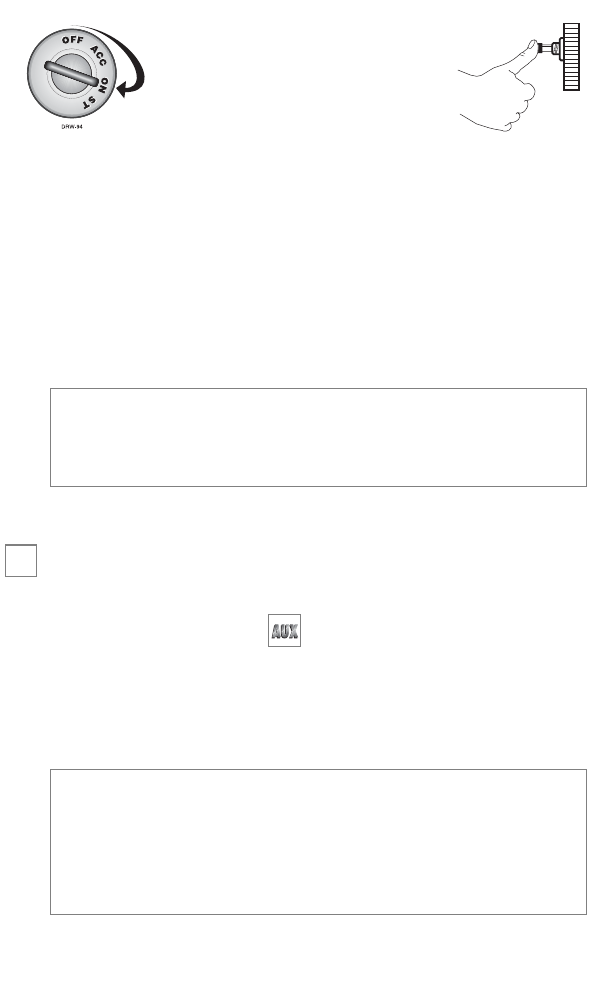
15
© 2003 directed electronics, inc.
To disarm the security system,
turn the ignition to the ON posi-
tion. Press the Valet button the
preset number of times (one to
five times) within 15 seconds.
After five seconds, the system
will disarm. If the system does
not disarm, you may have waited
too long; turn the ignition off and on and try again.
Location of Valet Button_________________________________
Number of Presses_____________________________________
silent mode
To temporarily turn off the arm or disarm chirps, use Silent
Mode™. Simply press for less than one second before
arming or disarming, and the confirmation chirp(s) will be elim-
inated for that one operation only. If you want the arm/disarm
chirps turned off permanently, your dealer can do this for you.
note: The Warn Away® response to lighter impacts is
bypassed if the system is armed using Silent Mode. This
ensures that no chirps will be emitted by the siren in an
area you want chirp-free. The system is still fully capable
of triggering. Only the Warn Away® response is
bypassed.
➜
important! The Valet
®
switch can be programmed to
respond to 1-5 presses for the disarm function. You must
check with the installer to verify the programming for
your individual unit.
DRW-35


















