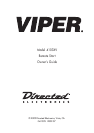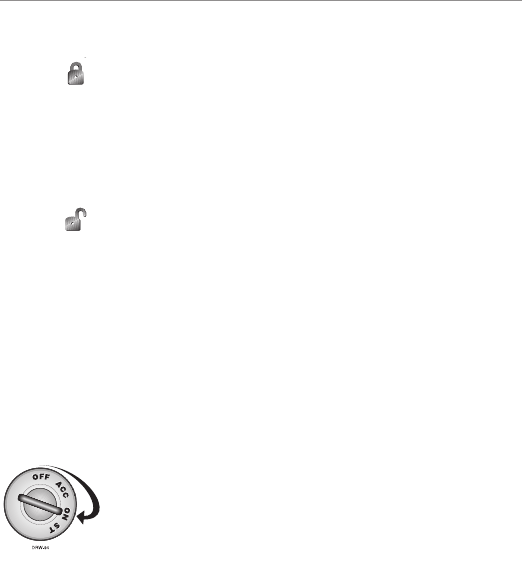
3
© 2009 Directed Electronics. All rights reserved.
Using Your System
➢ Locking
Pressing
for one second locks the system. (if the door locks are con-
nected). The horn honks (if connected) and the parking lights flash once
to confirm locking of the system. The optional Failsafe
®
Starter Kill also
activates and prevents the vehicle’s starter from cranking.
➢ Unlocking
Pressing
for one second unlocks the doors (if connected). The horn
honks twice (if connected) and the parking lights flash twice to confirm
unlocking of the system. The optional Failsafe Starter Kill is deactivat-
ed.
➢ Disabling (optional) Starter Kill
If your remote control is lost or damaged, you can manually override
the starter kill. To do this, you must have the ve hi cle's ignition key and
know where the Valet button is located. Be sure to check with the in-
staller for the location of the Valet button.
To override the starter kill, turn the ignition on and press
and release the valet button within 10 seconds. The ve-
hicle should start. If it does not start, you may have
waited too long; turn the ignition off and repeat the
process.
Location of Valet button:
____________________