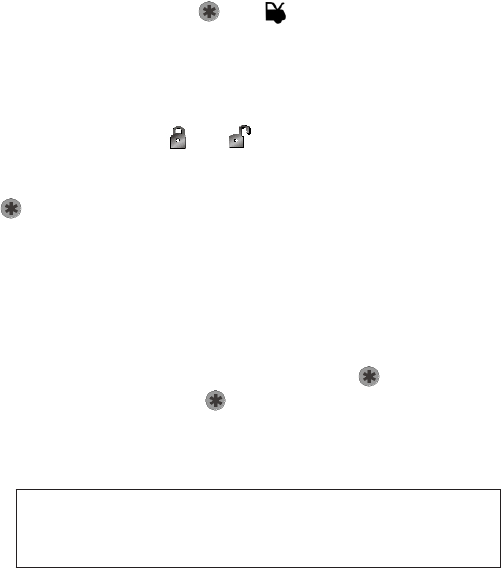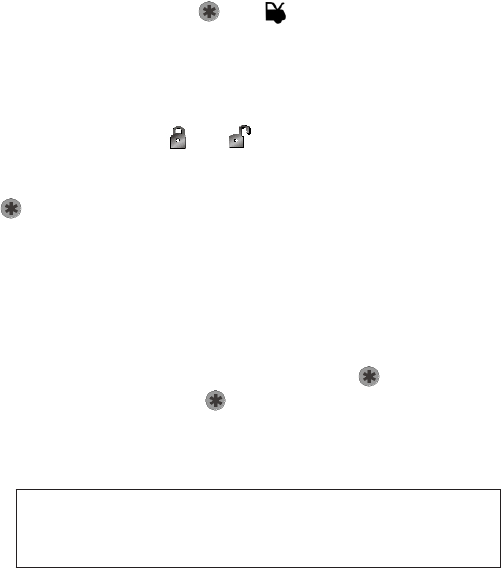
15
© 2008 Directed Electronics. All rights reserved.
➢ Car finder
Car finder allows you to locate your vehicle, by having the system flash
the parking lights on your vehicle..
To activate:
Press and release the 1. and buttons at the same time.
The lights flash 5 times slowly allowing you to locate your ve-2.
hicle.
➢ Timer Mode
By pressing the remote and buttons the parking lights will flash 4
times and then start the vehicle and run for the set duration. The remote
start can be shut off by the transmitter by pressing the remote start button
and remain in timer mode, but if any other shut down zones or the
ignition becomes active the timer mode will cancel.
Press Timer mode buttons.1.
The vehicle will confirm with 4 parking light flashes.2.
A 1-second delay will start.3.
The system will start the car and will run for the specified duration, 4.
unless shut down by the remote start button . If shut down with
the remote start button the system will remain in timer mode.
The system will start every 3 hours until canceled by the brake, 5.
hood, or neutral safety shut-down wires.
Important!
Timer Mode should be used only in open ar-
eas. Never start and run the vehicle in an enclosed space
such as a garage or carport.
To exit timer mode, turn the ignition switch on any time the engine is
running. The parking lights will flash 4 times, indicating timer mode