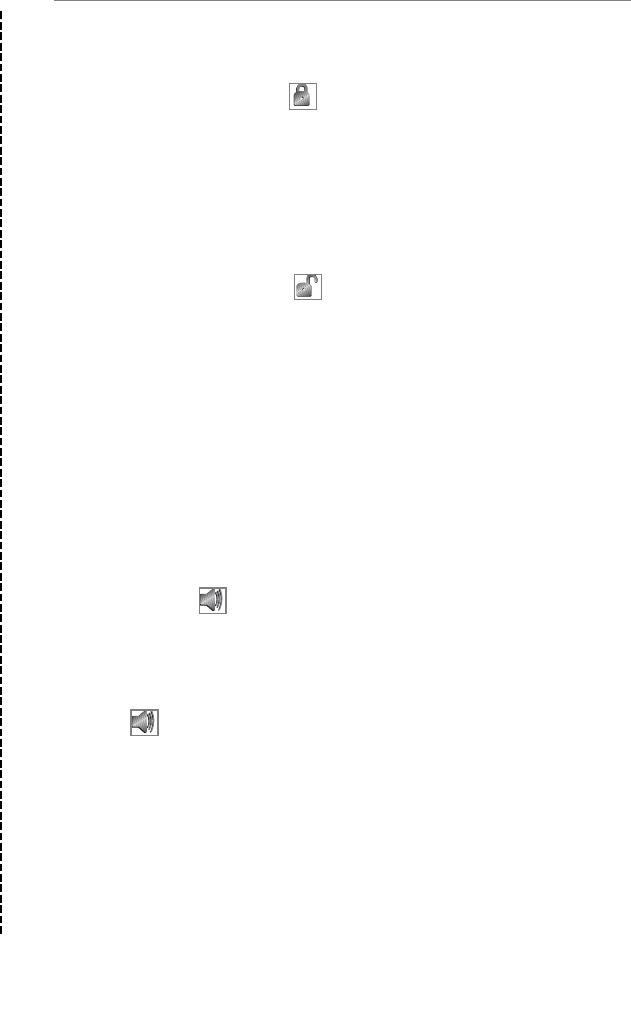
17
© 2005 directed electronics, inc.
QQUUIICCKK RREEFFEERREENNCCEE GGUUIIDDEE
To lock/arm using your remote
➤ To arm the system press for one second. The doors will lock (if
connected). The LED will begin to flash. The Failsafe® Starter Kill will
prevent the vehicle’s starter from cranking if it has been installed. The vehi-
cle’s horn (if connected) will honk and the parking lights will flash once to
confirm arming of the system.
To unlock/disarm using your remote
➤ To disarm the system press for one second. The doors will unlock (if
connected). The Failsafe
®
Starter Kill will be deactivated and the vehicle’s
horn (if connected) will honk twice and the parking lights will flash twice.
To enter or exit Valet
®
Mode
➤ Turn the ignition to the ON position. Turn the ignition back off. Press and
release the Valet
®
switch within 10 seconds. The status LED will light steadily
if you have entered Valet
®
Mode. To exit Valet
®
Mode, repeat the steps above.
The LED will turn off when exiting Valet
®
Mode.
To activate Panic Mode
➤ Press and hold for 2 seconds.
To exit Panic Mode
➤ Press on the transmitter.
Location of Valet Switch___________________________________
CCuutt aalloonngg ddootttteedd lliinnee aanndd ffoolldd ffoorr aa qquuiicckk aanndd eeaassyy rreeffeerreennccee ttoo kkeeeepp iinn yyoouurr ppuurrssee oorr wwaalllleett..
✂
✂


















