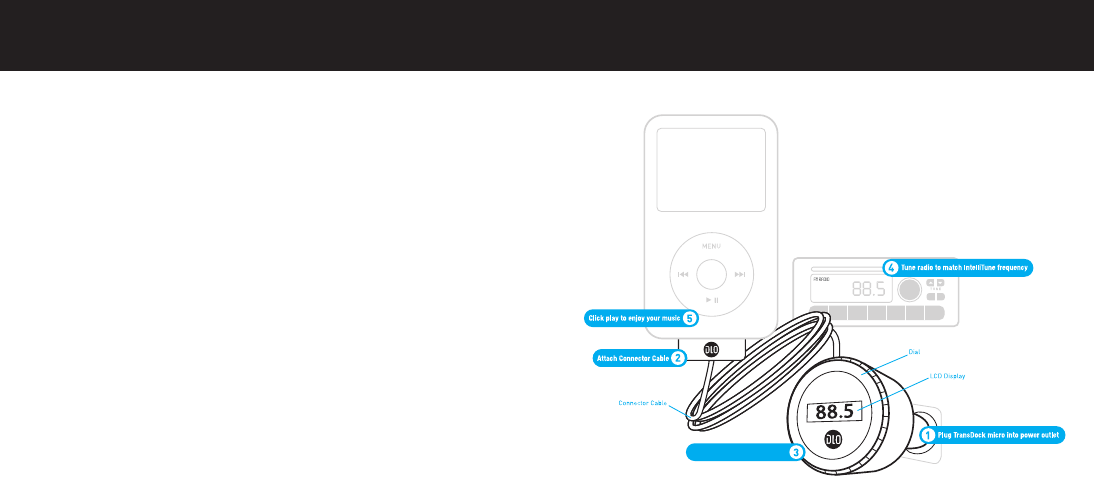
|5
Quick Start
Thanksfor purchasingthe DLO TransDock micro.Wewill getyouup and
runningin afeweasy steps. Formoredetailedinstructions,please read
UsingTransDockmicro[pg.6].
1. PlugyourTransDockmicrointoyour auto power outlet.
2. ConnectyouriPod to TransDockmicroby insertingtheConnector Cableinto
theiPod dock connector.Your iPodwill nowbeginchargingif your car ison.
NOTE:The iPod will automatically pause playbackwhenTransDock micro is
powered off.
3. Press the dialonTransDockmicrotoactivate IntelliTune.IntelliTune will au-
tomatically findtheoptimal frequency to broadcastyour iPod over your car’s
FMstereo.
4.Tuneyourcar’sFMradio to thefrequencydisplayedon TransDock micro.
5.Click Playonyour iPod toenjoyyourmusic over yourcar’sFM radio.
Formoreinfoonoptimizing thesoundquality ofTransDock micro,please read
Gettingthe Best SoundQualitywith TransDockmicro[pg. 13].
4 | DLOTRANSDOCKMICROUSERGUIDE
Press dial to activate IntelliTune













