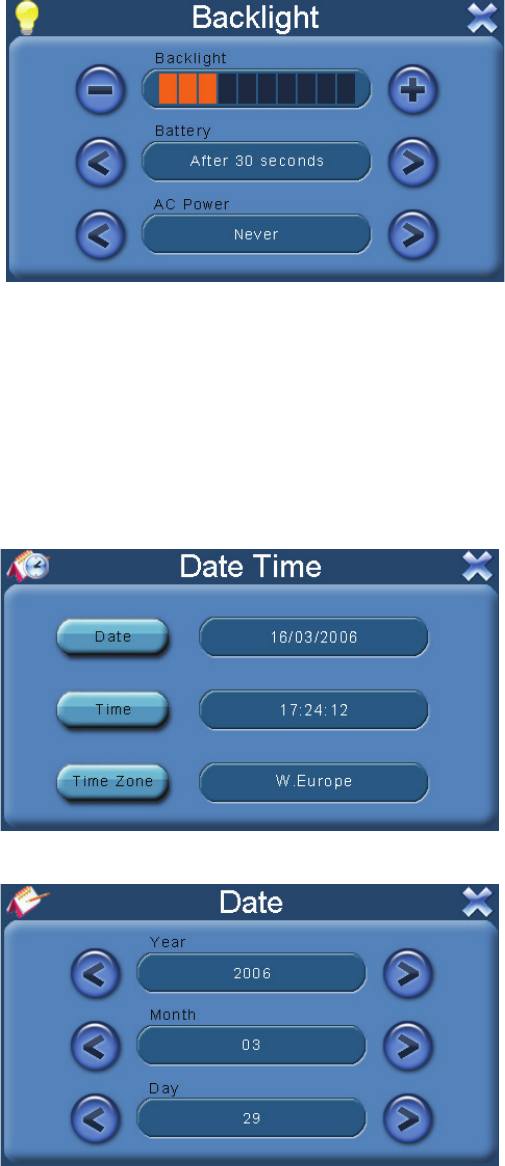
12
4. Tap the “Backlight” button to enter into the backlight setting interface as follows:
Tap the left button or right button of the Backlight bar to reduce or increase the lightness. For
battery power mode, tap the left button or right button of the Battery bar to select a backlight
duration. For AC power mode, tap the left button or right button of the AC Power to select a
backlight duration.
5. Tap the “Date Time” button to enter into the Date Time setting interface to adjust the date
& time as follows:


















