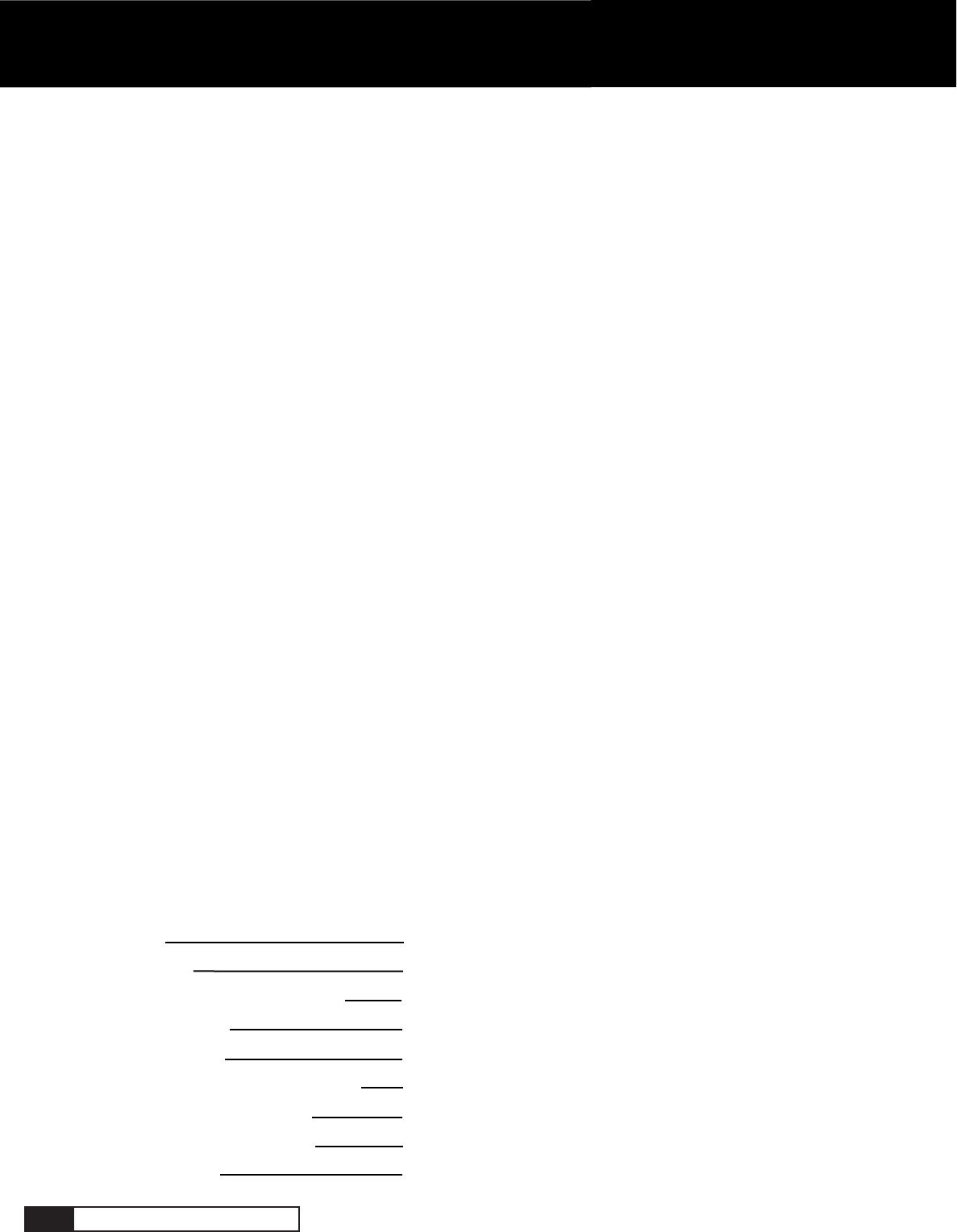
Troubleshooting and Specifications
IV. Troubleshooting:
No Motion
• Check that the AC is live.
• Is the motion amplifier on? See amplifier manual for detailed troubleshooting.
• Check that the input cables and speaker wires are secure at both ends.
• Make sure that the pre-amp/receiver is on and that the system speakers are producing low-frequency sound (bass).
• Check for short-circuited speaker wires.
• Check for excessive temperature and inadequate ventilation conditions.
• Check the LPF Knob. Increasing the setting will increase the quantity of motion.
• Check all volume knobs. Increasing the setting will increase the quantity of motion.
• Thermal or power overload circuits may trip under excessively demanding conditions. Actuators will turn on when the
offending condition is mitigated and/or it cools down naturally.
Low or Muffled Tactile Motion
• TES-100 motion is crisp and accurate and under proper conditions should never feel muffled or muddy. Degraded
accuracy may be due to sub-optimal conditions: TES-100 motion is optimized with rigid flooring and well-built furniture.
Extremely padded carpet and/or seat cushions may dissipate motion and necessitate increased power amplification.
• Check all volume levels (AV receiver, pre-amplifier and motion amplifier).
• Use of a non-Crowson power amplifier requires the use of a Crowson Bass Management Pre-Amplifier. Low motion
output levels may indicate a weak amplifier input signal.
Background Hum
• Move the motion amplifier Ground switch to “Lift” (Crowson A300 Integrated Stereo Motion Amplifier).
• Move the audio cables and AC cords away from each other.
• Try different routes for the audio cables and AC cords.
• Make sure that insulating shoulder washers are used if your amplifier is rack-mounted.
Overheating
• Remove any external sources of heat near the motion amplifier or TES-100 Actuator.
• Increase ventilation around the motion amplifier or TES-100 Actuator.
• Change the Impedance switch to 3Ω/channel (Crowson A300 Integrated Stereo Motion Amplifier).
Buzzing or Rattling
• Ensure that the TES-100 Actuator is positioned properly.
• Reduce motion system volume to avoid “clipping”.
• Reduce low-pass filter (LPF) setting.
TES-100 INSTALLATION MANUAL
V. Specifications:
• Actuator size 5.7” Long, 4.8” Wide, 1.1” High
• Actuator weight 3.5 lbs
• Motion system (all) maximum load 1000 lbs
• Binding posts accept 18 to 10 AWG speaker wire
• Nominal impedance 6 ohms
• Overload protection trip temperature 160°F
• Minimum recommended power 50 Watts RMS
• Maximum recommended power 500 Watts RMS
• Frequency response 1Hz to 600Hz
10














