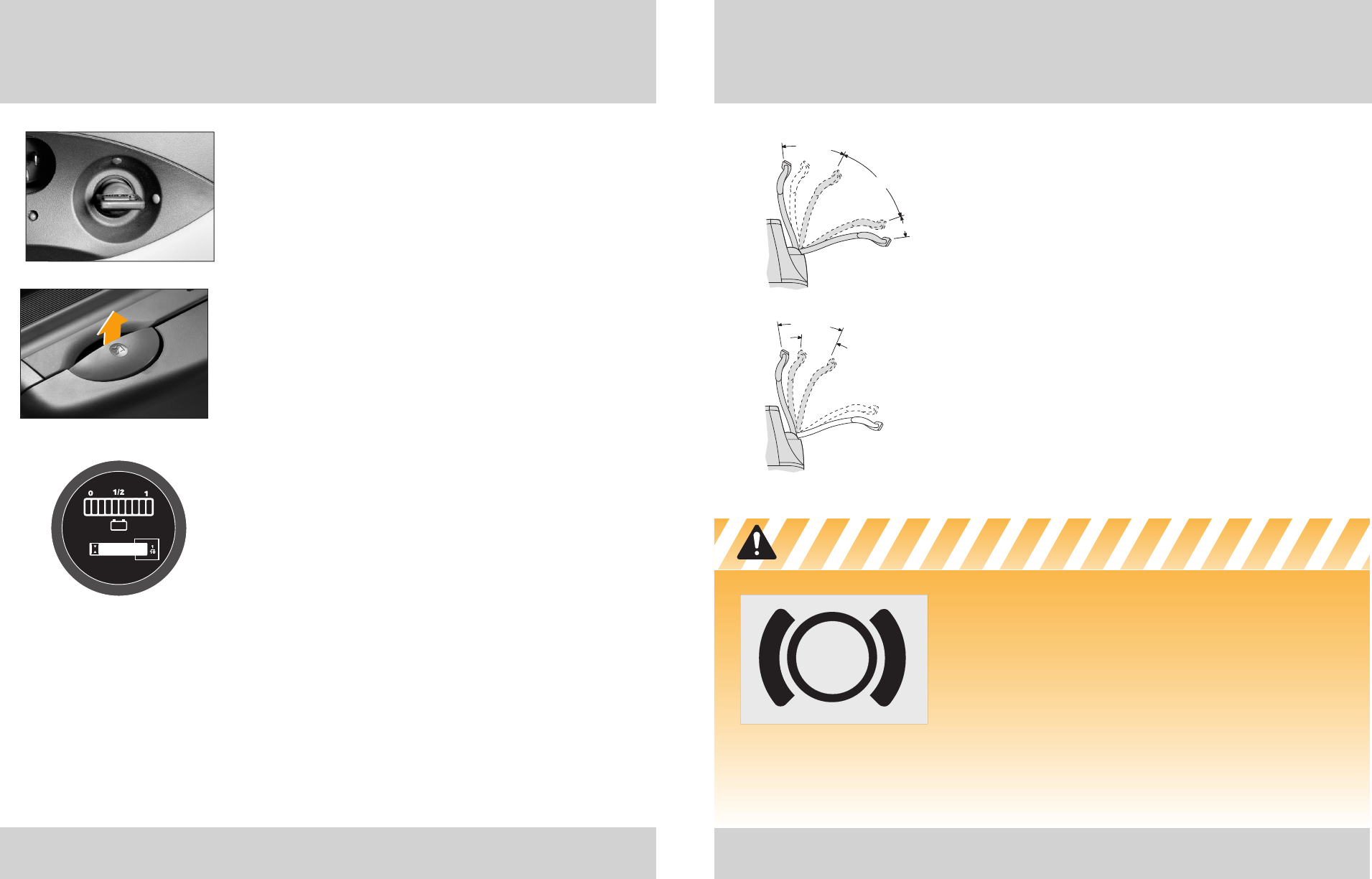
12345.6
+
-
Power On & Off
15 Power On & Off
Braking & Brake Override
Braking & Brake Override 16
KEY SWITCH
Turn the truck on by placing the control handle vertical
and turning the key to ON (green dot).
Turn the truck off by turning the key to OFF (red dot).
Always turn the key to off when leaving the truck.
POWER DISCONNECT
Pull up on the battery connector handle to disconnect
the battery and cut all power.
Always disconnect the battery any time the truck isn't
working right. The key switch does not cut all power to
the truck.
BATTERY CHARGE METER
The green and yellow lights show how much charge is
left in your battery. A flashing red light will warn you
that the battery is getting low.
Two flashing red lights mean you must have the battery
changed or recharged. This also means you will not be
able to raise the forks.
Maintenance free batteries, when used, are designed for
deep discharge cycling. However, opportunity charging
is permitted under certain conditions.
• Battery meter must indicate for at least 30% and 60%
of discharge.
• Batteries are charged for at least 30 minutes, with an
equal cool down period.
• Batteries receive a full charge at least once a week.
See service manual for more information.
Note: The battery meter may give a false reading for
the first hour after opportunity charging.
BRAKING
Move the control handle all the way down or all the way
up to apply the brake.
When you let go of the control handle it will automatically
go to the upper braking position. Check braking before
you start working.
BRAKE OVERRIDE
If you must move your truck while in a confined area,
this feature allows you to override the brake and drive
slowly while the handle is in the upper "Brake On" area.
With the handle in the "Brake Override" zone of the
braking area, first put the forward/reverse rocker in
neutral, and then move it to the direction you want to
travel.
Watch your feet. Make sure you don't get pinned between
the truck and a fixed object. Stay out of the path of
travel.
Know the Hazards
MAKE SURE YOUR BRAKE WORKS
Test the brake on your truck at the start of each shift.
Know the distance it takes to stop before starting work.
If at any time the stopping distance is too long for you
to stop safely, don't use the truck. Report any problem
to your supervisor.
BE CAREFUL WHILE USING BRAKE OVERRIDE
Hands or feet caught between the truck and a fixed object
will be crushed or even cut off. Stay out of the path of
travel.
Brake On
Brake
Override
?
Brake On
Brake Off
Brake On


















