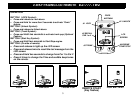LOW BATTERY
WARNING
TROUBLESHOOTING cont.
UNIT CRANKS VEHICLE BUT ENGINE NEVER STARTS: (2 parts)
1. In extreme cold or severe weather conditions, the unit may take more than the first attempt to start the vehicle.
The remote start unit will make up to 3 attempts to start the engine.
2. In some vehicles, there may be a Factory anti-theft system that will not allow the engine to run without the key
in the ignition. These systems may include Factory Security Modules, GM Passkey®/Passlock®, and RF
Transponder systems (Ford P.A.T.S.®). Many late 1990’s through 2005 vehicles include some type of Anti-
Theft system which may require a bypass module. Check with your installer to make sure that the bypass
device (if equipped) is functioning properly.
SYSTEM IS UNSUCCESSFUL AT REMOTE START DURING EXTREME COLD CONDITIONS:
Please be aware that during sub-freezing conditions your remote starter may take more that one attempt to start,
or it may not successfully start the vehicle after 3 attempts. During these conditions the vehicle may not properly
start even using the key, therefore trying to start by the remote would also be unsuccessful.
VEHICLE STARTS BUT “CHECK ENGINE” LIGHT COMES ON OR ENGINE RUNS BADLY: (2 parts)
1. Many 1995-UP General Motors cars/trucks require a secondary ignition circuit for the Transmission computer
and other on board systems. If the vehicle is started without this wire energized, there may be a “Check
Engine” or “Service Engine Soon” light on the dash. This may cause damage if the vehicle is driven in this
condition. Check with installer to see if this circuit is present and has been properly connected to the EZ-777.
2. In some cases [commonly Nissan vehicles], an additional “Start” (Cranking) circuit is required for the vehicle to
run properly. The EZ-777 system includes a wire that can be used for this Starter #2 circuit. Check with your
installer for details.
LOW BATTERY WARNING - LCD REMOTE
Replacing the AAA battery: Simply unlatch and slide open the battery door on the back of the 2-
Way LCD remote. Carefully insert a new battery, using the outline on the bottom of the battery
compartment as a guide. Your remote will beep 3 times when the battery is inserted correctly.
Your 2-Way pager remote control will warn you when the battery gets low. You will see a battery icon on
the LCD screen when it is time to replace the AAA battery.
14