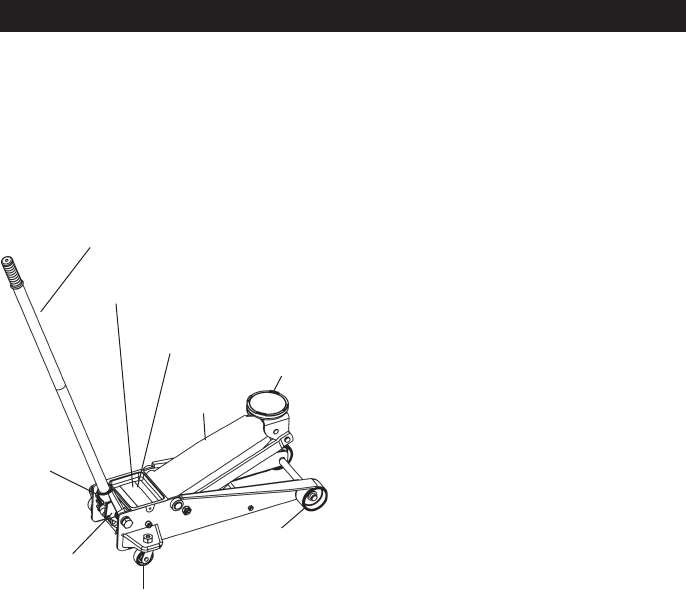
4
OPERATION
KNOW YOUR JACK
Compare Fig. 4 illustration with your jack
BEFORE operation to become familiar with
the location of various jack components.
SPECIFICATIONS
Rated Capacity: 4 Ton / 8000 Lbs
Jack Dimensions: 27-1/4” x 13-1/4” x 6-
7/16”
Lifting Range: 5-3/4” ~ 19-13/16” (Approx.)
(145 - 504 mm)
Oil Capacity: 235 c.c.
Net Weight: 89.1 Lbs (Approx.)
BEFORE USE
• Read the operator’s manual completely
and familiarize yourself thoroughly with the
product, its components and recognize the
hazards associated with its use.
• Occasionally during shipping and handling,
the hydraulic oil in jack may become
unstable or air may trapped in the system,
both of which can interfere with the jacks
lifting performance.
• To stabilize the hydraulic oil, it is
recommended to cycle the jack a few times
without applying load:
• Close release valve by turning the jack
handle clockwise until tight.
• Pump the handle until the jack saddle
reaches its maximum height.
• Open release valve by turning jack
handle counter-clockwise, but no more
than 1/2 full turn at a time. Allow the
saddle to reach its lowest position.
• Repeat the above procedure a few
times.
• To release air from the hydraulic system:
• Open the release valve by turning the
jack handle counterclockwise, but never
by more than 1/2 full turn at a time.
• Remove the oil filler screw from the
cylinder (Fig. 4).
• Rapidly pump jack handle through
several full strokes.
•
Reinstall the oil filler screw into the
cylinder again and jack is now ready to
use.
BEFORE EACH USE
Make a visual inspection before each use
of the floor jack by checking for abnormal
conditions, such as cracked welds, leaks and
damaged, loose, or missing parts.
DAMAGE TO JACK
If you think jack has been subjected to an
abnormal load or shock, have it inspected for
damage at a Sears or other qualified service
center before using it again.
FIG. 4
Jack Handle
Handle
Socket
Release Valve
(inside Handle
Socket, engage
with Jack Handle)
Rear Castor
Front Wheel
Saddle
Lifting Arm
Magnetic Tool Tray
(remove to access Oil Filler Plug)
Oil Filler Plug
(located beneath Tool Tray)










