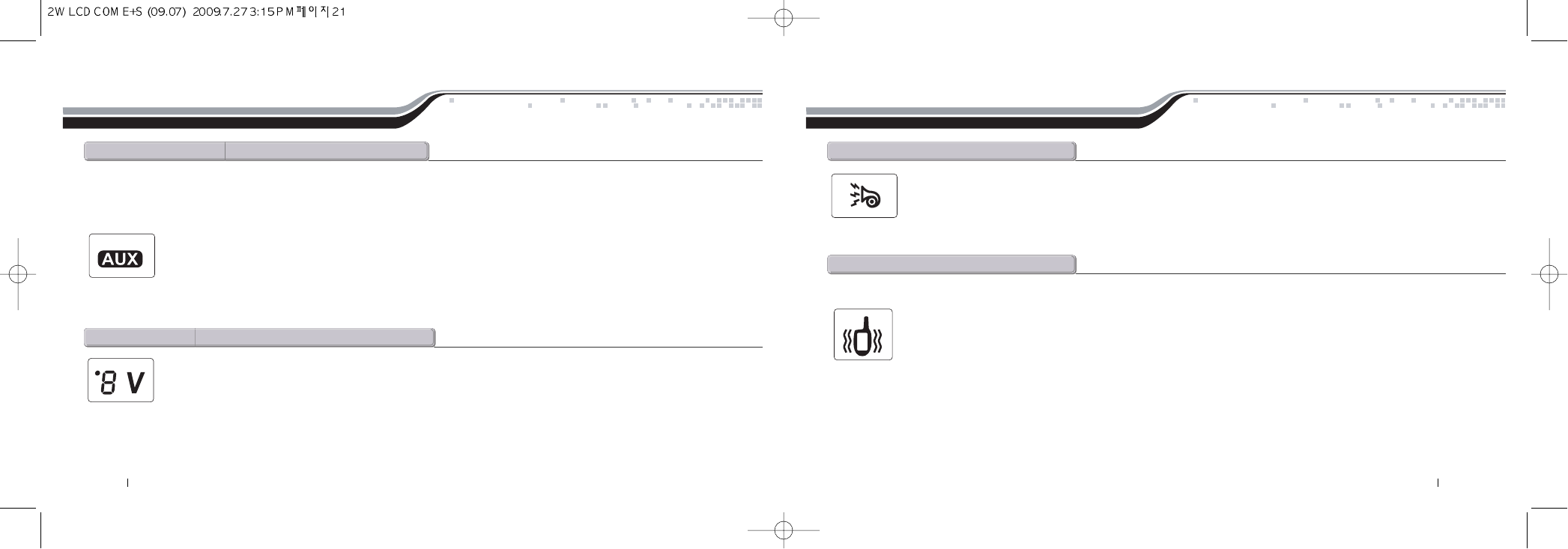
21 By Firstech, LLC By Firstech, LLC 20
General System FunctionsGeneral System Functions
Your system is equipped with two additional outputs that can be configured to control windows, open power sliding doors, open a power sliding moon
roof, or even turn on a rear defroster. These outputs can be configured for pulsed, timed or latched settings. Your authorized Firstech dealer can set
these outputs up accordingly. Using auxiliary outputs to control additional vehicle functions will require additional parts and can be rather labor
extensive.
Tap button (II) for 0.5 seconds to trigger auxiliary output 1. Tap button (III) for 0.5 seconds to trigger auxiliary output 2. The remote will
beep once and parking lights flash indicating that the auxiliary output(s) have been triggered.
By default, the system is in secure auxiliary mode, which requires you to tap button (IV) for 0.5 seconds prior to triggering auxiliary 1 or 2. To turn off
secure auxiliary, ask your authorized Firstech dealer to turn on
Option 4-5 to setting II.
a@o@O@w@rMd@O@s@d
When in range of your vehicle, the remote will display the vehicle’s temperature, vehicle battery voltage and remote battery voltage (Pro
Only) upon tapping button (IV). The temperature will be displayed after tapping button (IV) for 0.5 seconds. Tap button (IV) a second
time within four seconds to display the vehicle’s battery voltage. Tap button (IV) a third time within four seconds to display the remote’s
battery voltage. (Pro Only)
If you tap button (IV) and you do not get any response from the remote, the remote pager is most likely out of range to receive commands. If you tap
button (IV) and the remote reads “FAIL” then your temperature sensor is not installed or may be malfunctioning.
t@@b@q
Upon lock/arm and unlock/disarm, you can eliminate vehicle’s audible confirmation by muting the siren. Normally, the siren will chirp
once to indicate the system is locked/armed and twice to indicate the system is unlocked/disarmed. To mute the siren tap buttons (I+II)
simultaneously for 0.5 seconds. When the siren is muted, the siren icon will no longer be displayed on the LCD.
IMPORTANT: Even when the siren is muted, it will still go off in the event the alarm is triggered.
s@a@O@d
All Firstech 2 Way LCD remotes have the option to be muted. To make the remote silent you must turn on vibration mode;
STEP 1: Enter remote programming mode by holding down buttons (II + III) simultaneously for 2.5 seconds. The remote will beep once
and the LCD will read “Prog” to indicate that you have successfully entered programming mode.
STEP 2 (Pro Remotes): Scroll through the remote options by taping button (IV) for 0.5 seconds. To set vibration mode tap button (IV)
five times, or until the vibration mode icon is flashing
STEP 2 (Non Pro Remotes): To set vibration mode simply tap button (IV) one time for 0.5 seconds after entering remote programming mode.
STEP 3: Exit remote programming by holding down buttons (II + III) simultaneously for 2.5 seconds. The remote will beep three times indicating that
you have successfully exited programming. The vibration icon will remain illuminated on the LCD indicating the remote is in remote mute/vibration
mode.
r@m@O@v@m


















