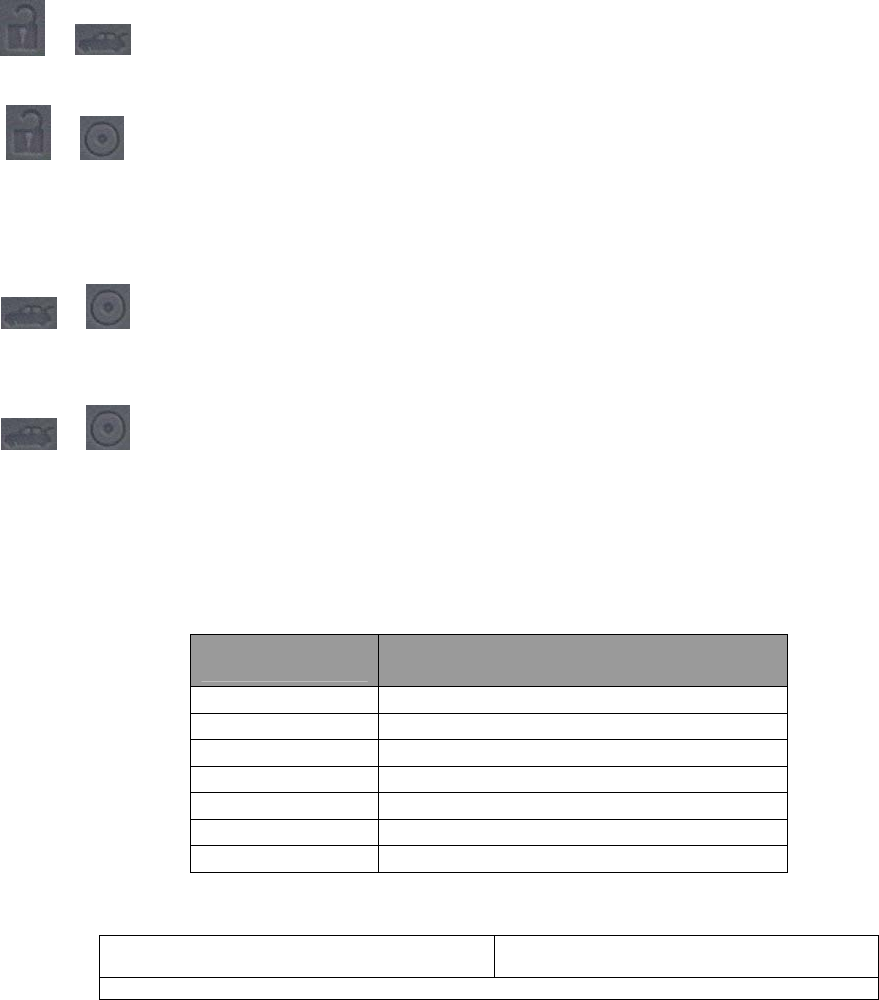
3
+
Unlock + Trunk Button (0.5 Sec.) – Passive Arming On/Off – Tapping the Unlock and Trunk Buttons at the
same time turns Passive mode on. Your parking lights will flash once when you tap these buttons to turn
this feature on and twice to turn this feature off. With Passive mode on, your vehicle will lock and arm 30
seconds after the door is opened and closed. The parking lights will flash and/or siren will chirp every 10
seconds up to 30.
+
Unlock + Circle Button (0.5 Sec.) – Timer Start On/Off – By activating this feature, you turn on the time
start or hot/cold starting. Your parking lights will flash once when you tap these buttons to turn this feature
on and twice to turn this feature off. This must be set after you close the vehicle door. If you remote start or
start the vehicle with the key then it cancels this mode. Consult your installer.
Timer Start – Your installer can give you 2 choices – 1.5 or 3 hours. Example: If your installer programs 3
hours and you turn on this option with Unlock + Circle Button, your car will start every 3 hours for a 24
hour period until cancelled by turning the Timer Start off.
+
Trunk + Circle Button (0.5 Sec.) - Turbo Mode On/Off – By tapping the Trunk and Circle buttons
simultaneously you activate Turbo Mode. The parking lights will flash once when you tap these buttons to
turn this feature on and twice to turn this feature off. By activating this function your vehicle runs for 2
minutes after you set your emergency brake and close your doors. You must manually arm your CompuStar
once you shut your door. This feature must be programmed and installed by your CompuStar dealer.
+
Trunk + Circle Button (2.5 Sec.) - Query - Holding these buttons down for 2.5 seconds will initiate the
Query function on your system. This is used to monitor the status of your vehicle.
___________________________________________________________________________________________________________________
D
IAGNOSTIC
M
ESSAGES
1. Whenever the system fails to remote start, the vehicle provides you with diagnostic error messages: # of times parking lights flash. The
vehicle will first flash the parking lights 3 times followed by the remote start error.
Number of Parking
Light Flashes
Remote Start Error
1 Motor running
2 Key in ignition on position
3 Door open (manual transmission only)
4 Trunk open
5 Foot brake on
6 Hood open
7 Reservation off (manual transmission only)
2. When the vehicle is disarmed, the number of siren chirps will indicate which zone has been triggered while armed:
a) Parking Light & Chirps 4 times - Optional
Sensor Triggered
b) 5 Times – Shock Sensor triggered
c) 6 Times: Door, Hood, or Trunk was triggered








