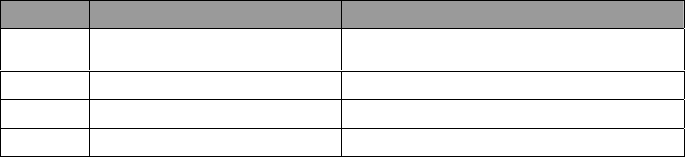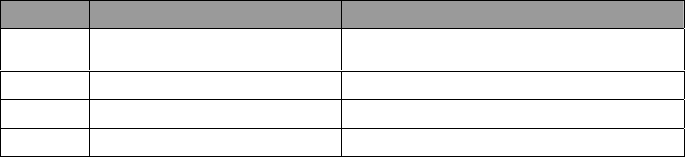
5
3. When armed, the LED will blink slowly. While siren is going off, however, the LED will indicate what caused the alarm triggered.
___________________________________________________________________________________________________________________
MANUAL TRANSMISSION VEHICLES
To use the remote-start function on a manual transmission vehicle, you must first set Reservation Mode. Reservation mode sets the vehicle up
to safely start the next time you use the remote-start. To set Reservation Mode, follow these steps:
1. Completely stop the vehicle and put it in NEUTRAL.
2. Set the emergency brake and remove your foot from the foot brake.
3. A few seconds later you should hear a “click”.
4. Turn the key off and remove it from the ignition. The vehicle will stay running.
5. Exit the vehicle and close the door.
6. The vehicle will shut off, the system will arm, and the doors will lock.
Reservation Mode has now been set. The following actions will cancel Reservation Mode; opening the hood, doors, or trunk, turning on the
ignition, releasing the emergency brake, turning on the ignition, or triggering the alarm. If reservation mode is cancelled, you will need to get in
the vehicle and repeat the setup process.
___________________________________________________________________________________________________________________
ADDITIONAL FEATURES
A. Reservation Lock (Manual Transmission Only)
With this option on and when setting up your vehicle for remote start, the vehicle would shut down and arm once all the doors are closed. This
option sets reservation 10 seconds after all the doors on your vehicle are closed. You are given 10 seconds to open another door to retrieve
groceries or a child in the back seat.
B. Secure Valet Switch – (Optional)
Consult your installer for this feature. If your installer turns on Secure Valet option, you can put the system into Valet mode with the valet/LED
button by following steps 3-5 below. You can change the valet code numbers as follows:
1. Your installer must program Option 3-10 to setting 3.
2. Turn key to the ignition on position.
3. Hold down valet switch for 1.5 seconds. The LED on the switch will begin to flash rapidly.
4. Tap the button on the switch to enter first number of 2-digit code. LED will flash the first number slowly.
5. Once the LED begins flashing rapidly tap the button on the switch to enter the second number.
6. Turn ignition off and Valet Switch is now programmed.
7. To enter valet mode follow steps 3 to 5
C. Auto Relock (This differs from Auto Mode as it is available on all CompuStar systems)
This setting monitors the system and automatically relocks/rearms your CompuStar if the doors have not been open and system accidentally
disarmed. Auto relock is also useful if you disarm your system and have to go back inside but forget to rearm. You have the option of waiting
30 sec., 60 sec. or 5 minutes before your system will relock/rearm.
D. Remote Start Runtime
The runtime must be set by your CompuStar dealer. You have the option of having your vehicle run for 3 minutes, 15 minutes, 25 minutes, or
45 minutes. Your vehicle will run for the set time but you can also reset the run time.
E. Dome Light Supervision
Additional installation may be required for this feature. With this feature on you have dome light illumination for 45 seconds. The dome light
will only come on upon disarm of your CompuStar.
F. Starter Kill
Additional installation may be required for this feature. This feature disables the vehicle when the CompuStar is armed and alarm triggered.
When starter kill is enabled you are unable to start the vehicle with the key.
G. Anti Grind
Priority Situation LED On Duty
1
Door/Hood/Trunk/Key
Triggered
2 flash, rest, then repeat
2 2
nd
Shock Triggered 3 flash, rest, then repeat
3 2
nd
Auxiliary Triggered 4 flash, rest, then repeat
4 Panic 5 flash , rest, then repeat