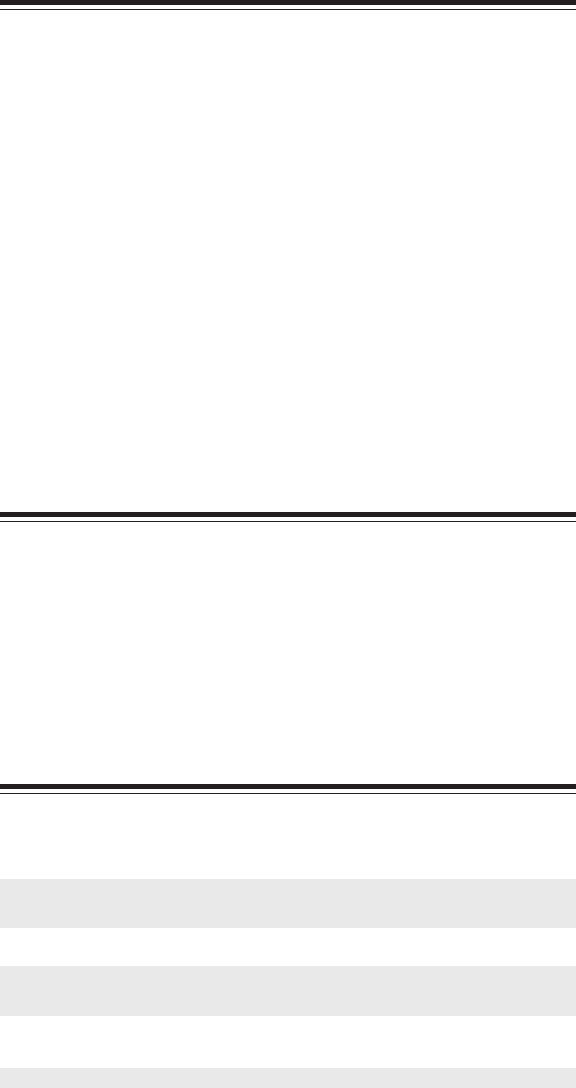
8
Automatic Convenience Options
The CA-630 performs a variety of automatic functions to enhance
security and comfort. Some of these features are programmable at the
time of installation. Please see your installer for further details.
Illuminated Entry
When the alarm system is disarmed, the vehicle courtesy lights will turn
on for 1 minute, or until the vehicle is started or the system is re-armed.
Illuminated Exit
When removing the key from the ignition, the vehicle courtesy lights
will turn on for 1 minute, or until the CA-630 is armed.
Automatic Arming
The CA-630 will arm automatically 1 minute after the key is removed
from the ignition. This feature can be temporarily disabled by placing
the system into Valet/Service mode.
Ignition Lock
If all doors are closed and the vehicle is started with the key, the doors
will automatically lock.
Ignition Unlock
When removing the key from the ignition, the doors will automatically unlock.
When Your Security System is Triggered
The CA-630 will trigger if one of the following events occurs while the
system is armed:
• Any protected entrance is opened
• The vehicle ignition is turned on
• The vehicle is jolted hard enough to signal the impact detector
Once the alarm is triggered, the horn (or horn) sounds and the vehicle
parking lights flash for 30 seconds. The system will then re-arm, awaiting the
next intrusion attempt. To stop the horn while keeping the alarm armed
and doors locked, press the ARM button while the system is triggered.
The Interior Status Indicator
The Status Indicator is a high-intensity blue light mounted in a visible
location on the vehicle dashboard. This light gives a visual indication of
the alarm system’s state of operation. Note the chart below:
If the Status Indicator is... ....then the Security System
Off is disarmed
Flashing Slowly is armed
Flashing Very Quickly was triggered in your absence
(see Attempted Intrusion ID - page 5)
Flashing Intermittently is in Valet mode
(2 flashes, off, 2 flashes)
On (not flashing) is in Pre-arm mode
















