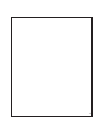Additional Dot Matrix Remote Control Functions, cont.
Check Vehicle Status
Press the LOCK icon button, TRUNK icon button and OPTION button simultaneously for 1 second. The Dot
Matrix remote control will display the system’s current status.
Check Temperature
Press the TRUNK icon button and OPTION button simultaneously for 1 second. The LCD remote control will
display the vehicle’s interior temperature.
Trigger History
This feature allows you to review the last four triggers to the system from the Dot Matrix remote control. See
the Dot Matrix Remote Control Options Menu on page 10.
Language Set
The Dot Matrix Remote allows the user to select from three different languages for the on screen text, English
(default), French and Spanish. See the Dot Matrix Remote Control Options Menu on page 10.
Homepage Select
This feature lets the user select between a text or icon display to indicate vehicle status. See the Dot Matrix
Remote Control Options Menu on page 10.
Homepage Option Set
This feature allows you to select between displaying the clock or personalized text on the screen. See the Dot
Matrix Remote Control Options Menu on page 10.
Set Name for Channel
The systems AUX outputs, refered to as chanels on the remote control can be customized with personal text
to describe the feature that it may be being used for. See the Dot Matrix Remote Control Options Menu on
page 10.
Battery Save Mode
Press the LOCK icon button and “F” button simultaneously. Note that in this mode the remote will not send or
receive vehicle status unless you press a button on the remote.
9