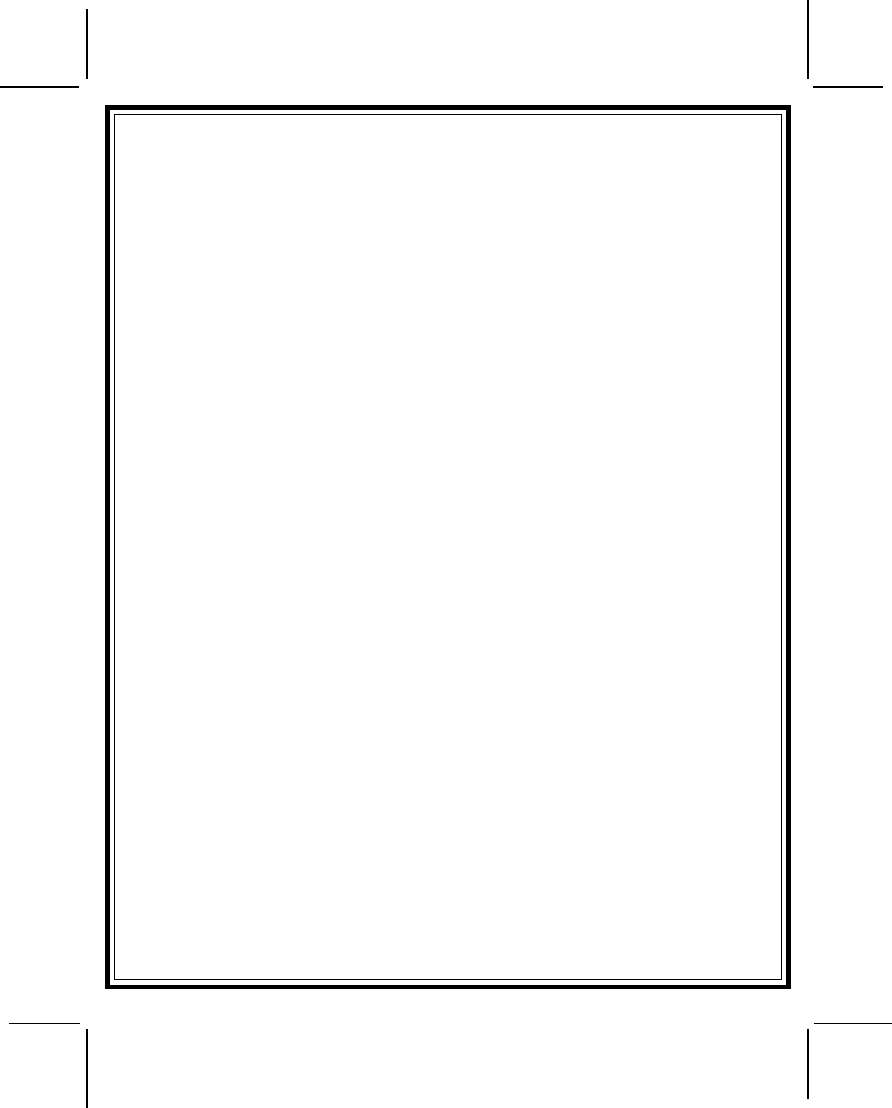
128-6530
6 of 10
Page 6
MANUALLY OVERRIDING YOUR SYSTEM:
USING THE VALET SWITCH/ MANUAL OVERRIDE
Your system can be disarmed without the use of the keychain transmitter. This
is necessary, since you will need the ability to operate your vehicle if the
transmitter is lost or its battery fails. To by-pass the alarm system;
1. Open the vehicle door. The system will sound.
2. Turn the ignition key to the ON position.
3. Within 5 seconds, press and release the valet pushbutton switch.
The alarm system will stop sounding and enter the (by-passed) mode. You
can now start and operate the vehicle normally.
Typically this override mode is used only if the transmitter has become
inoperative.
REMOTE PANIC OPERATION:
The PANIC button on your keychain transmitter functions as a panic switch for
use in emergency situations. To use remote panic,
1. Press and hold the PANIC button on the keychain transmitter for 3 or more
seconds. The alarm will immediately sound.
2. To stop the alarm, press and hold the PANIC button on the transmitter again
for 3 seconds. If the button is not pressed, the alarm will automatically stop
after 30 seconds.
NOTE: While in the Panic mode, pressing and releasing the Lock, or the
Unlock buttons will, if the option is installed, lock and unlock the doors
respectively. While in the panic mode, anytime the unlock button is pressed,
the panic feature will continue for the allotted 30 seconds, however, the
security system will be disarmed allowing the vehicle to start.
ADDITIONAL REMOTE FUNCTION CHANNEL 3
The system has an optional feature, (Channel 3), that can be connected to the
Trunk Release. To operate channel 3, press and hold the TRUNK button of
your keychain transmitter for 4 seconds.













