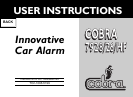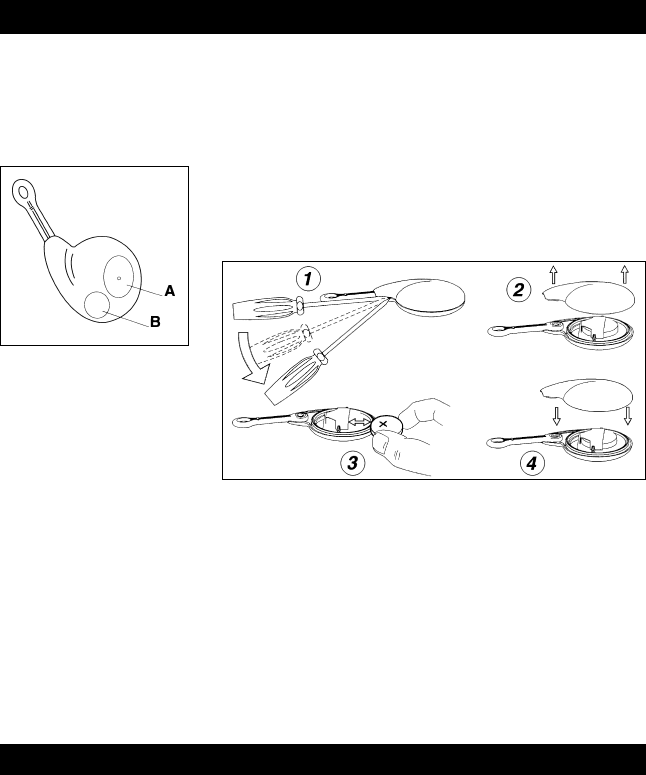
Radio Keys
The security system is operated by remote control radio keys. Two radio keys are
supplied with each Cobra 7928/26/HF Alarm System. Always press the button for a full
ONE SECOND to allow the whole code to be transmitted. The small LED on the radio key
will flash whilst the button is held down. The Radio Keys should normally operate up to
3 metres from the car but range can be affected by other radio signals in the vicinity.
Low Radio Key
Battery
Indication
If the small LED on the radio
key flashes irregularly or only
once when the operating key
is pressed, instead of flashing
continuously, this indicates a low
battery.
Battery Replacement
1. Open the case as shown in the
diagram - levering the two sides
apart in the area marked OPEN on
the key case.
2. Remove the old battery as shown.
Radio Key
The Radio Keys are powered by a long life 3v Lithium battery
(type CR2032 or equivalent). With normal usage a new battery
should last between 3 and 5 years. Replacement batteries can
be obtained from your Cobra Dealer.
3. Wait for 10 seconds before inserting the
new battery, ensuring the correct polarity
(+ sign upwards) and holding the battery by
the edge.
4. Close the case firmly making sure locating
studs are correctly positioned to ensure a
waterproof seal is made.
5. The remote key should now operate
normally, but it may require re-
synchronisation with the main control unit.
Testing the Remote Key & Re-synchronisation
If, at any time, the remote key does not operate the system, stand close to the car and
press and hold down both buttons until the LED on the remote key goes out -
approximately 10 seconds. Release both buttons - the LED will come on constantly. Then
press button A' for approximately 1 second - the LED will flash - this should complete re-
synchronisation.
In case of difficulties please consult your Cobra Dealer.
2