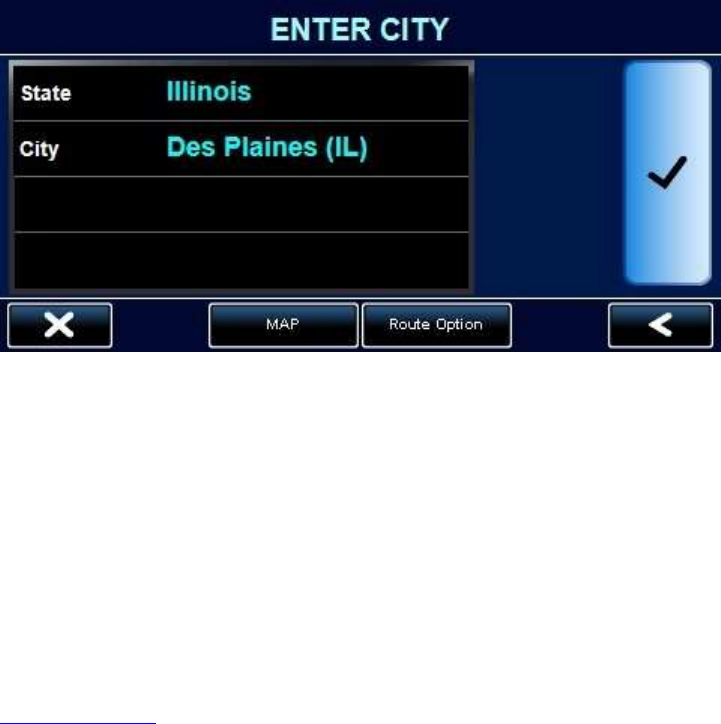
4.3) Navigating to a city
This lets you navigate to a city without entering a specific address. The 7750 PLT will choose
an arbitrary address.
NOTE: In some rare occasions the 7750 PLT might choose an arbitrary address that is
unreachable due to truck restrictions. If you keep getting “Route Calculate Failure”, then try
entering a specific address. You could also try using Points of Interest and choosing a business
within the target city.
1. Tap anywhere on the MAP screen
2. Tap on CITY CENTER
You should now be at this screen:
Enter the state and city.
When you are done, tap the checkmark or
− Tap on MAP to view the location on the map.
− Tap on ROUTE to change the routing criteria.
<back to menu>


















